This post was sponsored by Carbonite as part of an Influencer Activation for Influence Central.
Did you know that October is Cyber Security Awareness Month? If not, now you do. I know what you’re thinking: every month should be cyber security month! We should ALWAYS be thinking about how to better secure our cyber lives. After all, hackers are always thinking about how to better break into those lives!
I’m pretty smart about cyber security. At least I think I am. I use good anti-virus protection, strong passwords on my router and the sites that require logins, and so on. I’m also smart about backups. I learned the hard way. Twice.
Back before external hard drives, clouds and all that good stuff, I had tons of priceless photos that I was scanning into my computer. I kept the hard copies in a little cardboard box on the lower shelf of my computer desk next to me as I worked. One day, my computer failed. I had no choice but to reformat. I had recently backed up some stuff to CDs, but not everything. I figured I’d get around to re-scanning all the photos at some point. Not that big of a deal.
Except I lived in a basement apartment with flaws in the foundation. It rained hard for days. Do you see where I’m going here? I woke up to several inches of water stretching all the way to the back rooms. The photos, if you recall, were in a cardboard box on the bottom shelf. I lost them forever.
Back Up Your Life & Memories with Carbonite
Carbonite was born out of a similar circumstance. The co-founders both had family members lose important data on their computers, so they got together to devise a way to prevent it from happening again and to others. They wanted to make sure your precious memories last a lifetime. Even better, they wanted it to happen easily and at a low cost.
Here’s how it works: you download it, tell it what you want it to do, then forget about it. Pretty easy, right? Really, that’s all there is to it, but let’s look a little deeper. You have a couple of options with Carbonite. You can either set everything to automatic and be done with it, or you can change the options to suit your needs.
I needed to change the options. I have two ISPs running in my house. I’m on an archaic metered, limited data plan with my cable internet service provider and they recently tightened the caps even further. During the day when I’m on my computer the most, I use the faster yet capped option. At night, I switch my computer over to the slower yet uncapped DSL service for downloading updates and whatnot. The first backup can take a few days, especially since I have a few hundred gigs of photos, videos and music to back up. I didn’t want Carbonite backing up gigabytes upon gigabytes of data on my metered connection, so I simply set it to not run during certain hours.
I also decided that, for now, I want to tell Carbonite what to back up, rather than automatically backing up ALL my photos, music, and documents. I have photos in my “blogging” folder that, really, I don’t need forever and ever. I take about 75 photos for every one you see and don’t delete them right away. If I lose them, no big deal, but I do hang onto them for a while just in case (or until the day comes that I run low on space). So for me, it didn’t make sense to back up every single photo. I can easily right-click on either a file or a whole folder and tell Carbonite to back it up.
Yes, this process takes a lot longer than letting Carbonite automatically back up your files, but I like the added control that it gives me. Carbonite DOES have an option to reduce its internet usage, which will slow the backup process, but since I have two ISPs, it’s easier to just let it run full-throttle at night.
Once I’ve completed the massive backup, I’ll put it on automatic for future files. That way I can take advantage of the “set it and forget it” mode, because it will make my life SO much easier. My day-to-day additions won’t rack up as much internet usage as a massive backup does.
After backing up your files to Carbonite, you can easily access them from any Internet-connected computer or mobile device. I love this for two reasons. First, the obvious: if tragedy strikes and my hard drive fries, everything is right there waiting when I get a new one. I can download everything back to a new computer whenever I want. I can also choose whether I want everything or just a few files.
Second, it makes it super convenient for me to access my files on the go. It also increases my productivity! I do a lot of photo editing on my iPad. When I’m home, I have an app that lets me connect to my PC right from my iPad. When I’m out and about though, I can’t do that. With automatic backup running continuously, photos that I add to my “to edit” folder will be waiting in my Carbonite account. So if I’m sitting in a coffee shop waiting for a friend, I can pull out my iPad, access the photo and get a little work done while I wait.
How Much Does Carbonite Cost?
Remember how I said the co-founders of Carbonite wanted to offer inexpensive data backup options? I think they did a pretty good job! The Basic plan breaks down to just around $5 a month. Even the most comprehensive plan works out to a little over $12 a month. I pay more than that just between my son’s online gaming memberships. Plans include:
- Basic- $59.99 a year per computer. Gives you automatic online backup for your photos, music, documents and more.
- Plus- $99.99 a year per computer. Gives you automatic online backup of both your computer and external hard drive, plus a local backup of your operating system and software programs.
- Prime- $149.99 a year per computer. This gives you automatic video backup too, plus the option to have a copy of your backup shipped to you anywhere in the US.
Every plan comes with unlimited cloud backup space, automatic and continuous backup, free premium support and easy restore options. If you have a smart phone, you can also use the mobile app to sync and share files between your devices. Of course, you also get file safety and security with all plans.
If you need help, Carbonite is just a few keystrokes away. The FAQ is pretty detailed and they have videos to guide you as well. If you still need help, you can call, chat online or email them. The offices are open from 8:30AM to 9PM EST every day.
Ready to give Carbonite a try and start backing up your memories and life? Start your free trial of Carbonite today. I’m sure you’ll love what you see, so I have a great offer for you! Buy any plan and use coupon code INFLUENCECENTRAL to get 2 additional FREE months of service.
Have you ever lost important files or memories because of a computer problem? Tell me about it in the comments.

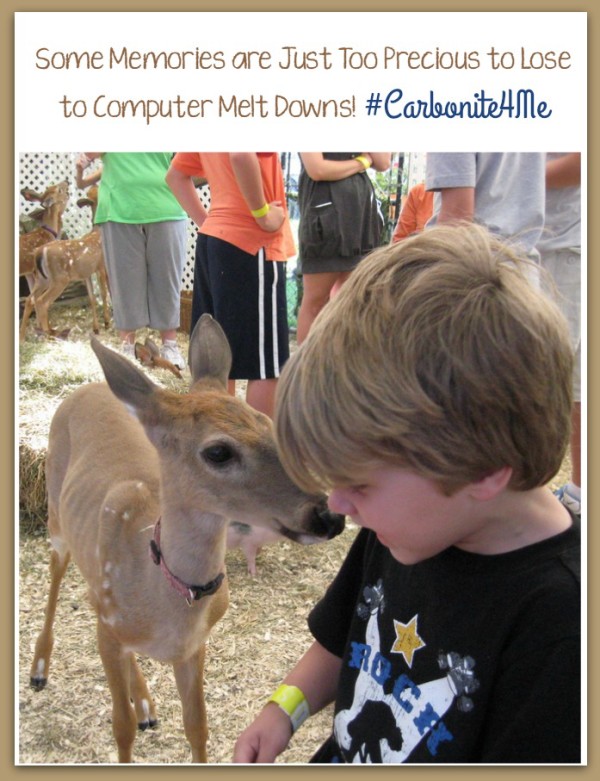
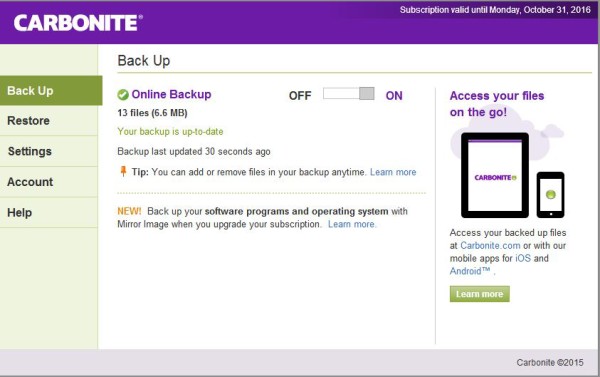
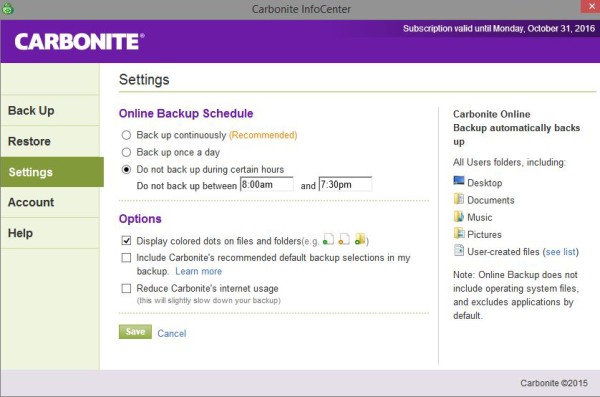
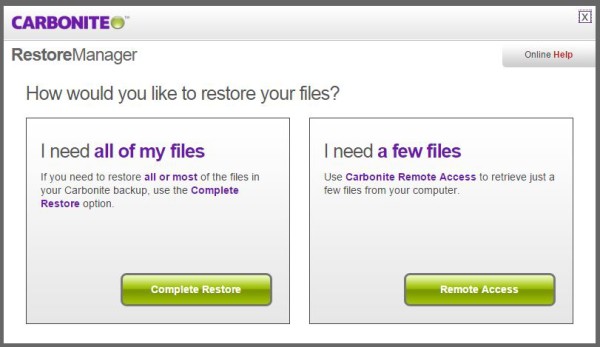
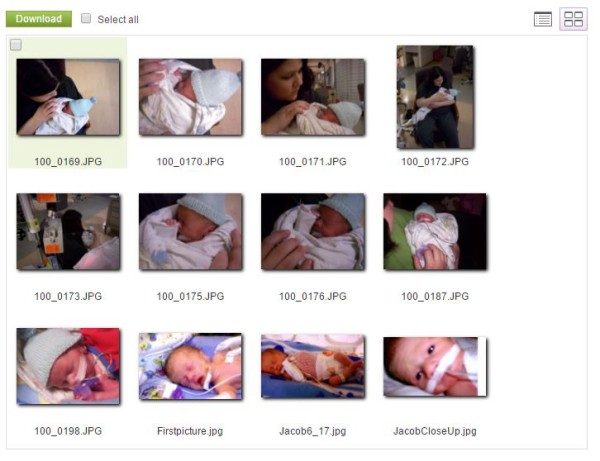


This sounds like a really comprehensive service and I can’t agree with you more about how important it is. I lost precious photos of my daughter’s first and only dance recital due to a computer issue and I would give anything to get them back. 🙁
I need this! thank you so much for sharing all of the details, because know I realize just how much I really could use it!
This sounds great. I love that it makes it super easy to access your files as well. Thanks for sharing!
This is the first time I’ve heard of Carbonite. It sounds like an awesome back up plan to save files on. Definitely worth a try.
I have so much data that I’d be devastated to lose. This is an awesome way to keep everything safe!
Thank you so much for this information!
my husband is always after me to back up – which reminds me – I will be doing as soon as I am done here tonight! Thanks for the reminder
These are great ideas. thanks for sharing this information. It helps a lot
I love online back up, great way to preserve important files, photos and documents!
Backing up my precious photos and memories is a worry, thank you for reminding me! Kaz x
I think this is a must have for a family file backup. Documentary photos in your life must be kept safe.
I recently lost a lot of lot of lot of pictures probably forever too. Backing them up is not just smart, for my future it’s a necessity.
I will have to look into this. I have my entire life on my computers so this would be a life saver.
Omg this sounds fantastic!!! I’m a picture hoarder so anything to help back up photos is great to me!
This service is a must have. Always best to back those precious photos and docs up
I have so many pictures on my devices! This would be so wonderful to have all of them backed up!
Losing data and files is so upsetting, and I am so thankful for online back up tools. Thank you so much for sharing this product!