2021 UPDATE: Due to recent algorithm changes at Pinterest, I no longer recommend using ANY Pinterest scheduler (aside from their native tool). Using Tailwind tanked my Pinterest account. When I quit, my views and click-throughs went WAY up. I’m not deleting the rest of this post because, hey, that could change in the future, but if you’re still seeing this message, then go ahead and ignore the rest of this post. 😀
ORIGINAL POST STARTS BELOW
A friend of mine recently asked if Tailwind, a Pinterest scheduler, is worth the money. Since I’ve been using it for a little over a year now, I feel like I can answer that question pretty well. Like all things, it depends on many factors. If you want a bottom line, yes, to me, it’s worth it. Let’s talk about why. Heads up, I’m using my referral link in this post because while it is worth the money, I’d still like to save a bit on it!
Is Tailwind Worth the Money?
How much does Tailwind cost?
First, let’s talk about how much Tailwind costs! After all, you don’t really know if it’s worth it unless you know how much it will eat into your blogging budget. I pay for the annual plan, which runs me $120 a year (comes out to $9.99 a month). You can also pay $15/month on a month-to-month basis, but you don’t get unlimited pins. That’s one of the few things I don’t really love. It’s a financial hit for me to pay all at once versus monthly (especially since my car insurance is due the same month), but it’s a bigger hit for me to be limited to 400 pins a month.
All of that gets you scheduling and some pretty decent analytics for one account. They have other plans, but they’re a lot more expensive and, honestly, unless you’re running a Fortune 500 company, you probably won’t need them. If you have more than one blog, you can sign up for multiple $120/year accounts and Tailwind will roll them all into one interface for you, making it easy to switch between them.
What can you do with Tailwind beside schedule pins?
Scheduling Pins on your own schedule is by far the best thing about Tailwind. It’s the main reason most of us want it. I’m sure you know that in order to grow you Pinterest account organically, you need to be active. Some days, I can sit on the couch for hours playing on Pinterest. Other days, not so much. Tailwind lets me quickly and easily pin not only on my own schedule but based on my own pinning plan so I can hit the trending topics when they’re actually trending.
There are other tools out there that let you schedule pins, though, so maybe that isn’t enough to convince you that the $120/year is worth the money. Here are a few other things you can do with Tailwind:
- Analyze pretty much everything: If you like being able to analyze every last detail of your Pinterest activity, you’ll love Tailwind. At a glance, you can easily see how many repins you got in the last week, how many were from your site, and how many new followers you picked up. You can also see which boards were most popular. Delve deeper and you’re able to break it down into your most repinned pins, activity by board, etc and so on.
- Schedule repins right on the dashboard: One great feature of the analytics is the ability to schedule repins from your website right from the dashboard. Click on Pin Inspector, then filter so you’re only seeing analytics from your site, then sort by most pinned or least pinned (or other criteria, but those are the two I use most). If I have a pin that I thought would perform better but isn’t, I can schedule it to another relevant board right there. Likewise, if I have one that is doing great, I can keep up the momentum by repinning it.
- Reschedule pins to different boards with a click of a button. When you schedule a pin, you can select multiple boards to send it to and space it at any interval your heart desires. You can also check your pin inspector and reschedule popular pins to other boards.
- Collaborate with Tribes. Tribes are relatively new to Tailwind and, as of now, they are free for everyone. That means that even without a Tailwind account, you can benefit from the basic features. They let you discover new content relevant to your niche and quickly share your fellow bloggers’ work to your own Pinterest account. In exchange, they’ll do the same for yours. Most Tribes have rules regarding the share ratio. For example, they may allow you to add 3 pins a day as long as you also share 3 pins. Try to be a good Tribe mate and share more than the requirement, though. Tailwind is constantly improving Tribes. Just recently, I noticed that they added a feature that lets you know if you’ve already pinned to a particular Tribe. I was tracking this on a spreadsheet that I kept forgetting to update, so huge thanks for that, Tailwind!
- Recent comments: See all the comments made on your pin in one neat little list, then click “respond” and you’ll go directly to the pin so you can reply to comments.
- Board insights: Find out which of your boards receive the most engagement. My Awesome Hair and Makeup board is by far my most popular, so I make sure to pin to it often. I also use it to find out which boards aren’t doing so well so I can decide whether I need to focus on boosting my engagement on them or just chalk them up as a lost cause and let them go.
I’m sure there’s probably a lot more you can do with Tailwind that I haven’t even discovered yet, but these are the features that I use the most that make it totally worth the money for me.
What makes their scheduler so special?
Back to the actual scheduling. Like I said, I’ve seen (and used) other Pinterest schedulers, but to me, none come close to giving me the flexibility and features that Tailwind gives me. I have a very specific system for pinning. I look at what is trending, then schedule a bunch of great pins that fit that theme. I also schedule based on holidays and other trending events. Here is my system:
- Choose a keyword or theme and search for it in Pinterest.
- Send about 20 pins in that theme over to Tailwind for scheduling.
- Check the descriptions and URLs quickly to make sure they’re okay, then add all pins to one board. Hit schedule.
- Repeat with different keyword, then shuffle my queue in between each batch.
For this system to work (and it does work well for me plus saves loads of time), I NEED a tool that lets me a)schedule a bunch of pins to the same board and b)shuffle my queue. Tailwind has both options on the desktop website. Unfortunately, the app doesn’t have these features so I don’t really use it often. The app is good if you just want to schedule a few random pins while you’re waiting in line or something, though.
Tailwind even gives you recommended times to pin to add to your schedule, or you can set up whatever pinning schedule you want. You can look at your scheduled pins and make any tweaks as needed (for example, if you decide to reschedule a post but already scheduled the pin, just go in and change the time). If you have a ton of drafts or scheduled pins, the interface does run a bit slow, but it’s something I can deal with.
Another great feature: you can set up board lists to make it easier to schedule your pin across multiple boards, then specify an interval so they don’t go out at the same time. If you usually pin your recipe posts to 10 different boards, for example, just make a list called My Recipe Posts. Then, instead of selecting each board every time, you can just click the list. Set the interval for hours, days, or months!
All of these things come together in an easy-to-navigate dashboard. You don’t have to dig around to figure out how to do something because everything is clearly labeled. If you do have questions, Tailwind support is amazing. They’re quick to respond, really friendly and incredibly helpful. They have a message system right in the dashboard and often ask for feedback so they can keep improving the system.
So, is Tailwind worth the money? For me, absolutely. If you want a robust Pinterest tool that does a lot more than just let you schedule out pins, it’s a must-have. Even if you just want to use it for the scheduler, I haven’t found a better tool at the same price point anywhere else. As long as Pinterest remains as popular as it is right now, I’ll definitely keep renewing my plan each year! I haven’t even covered the Hashtag Finder and Instagram Scheduler (they require a separate plan, but they do have a limited free version).
Try it free and decide for yourself if Tailwind is worth the money!
Thinking about trying out Tailwind? Try it free for a whole month to get an idea of how it works! I believe the free trial is limited as far as features go, but it was enough to convince me!

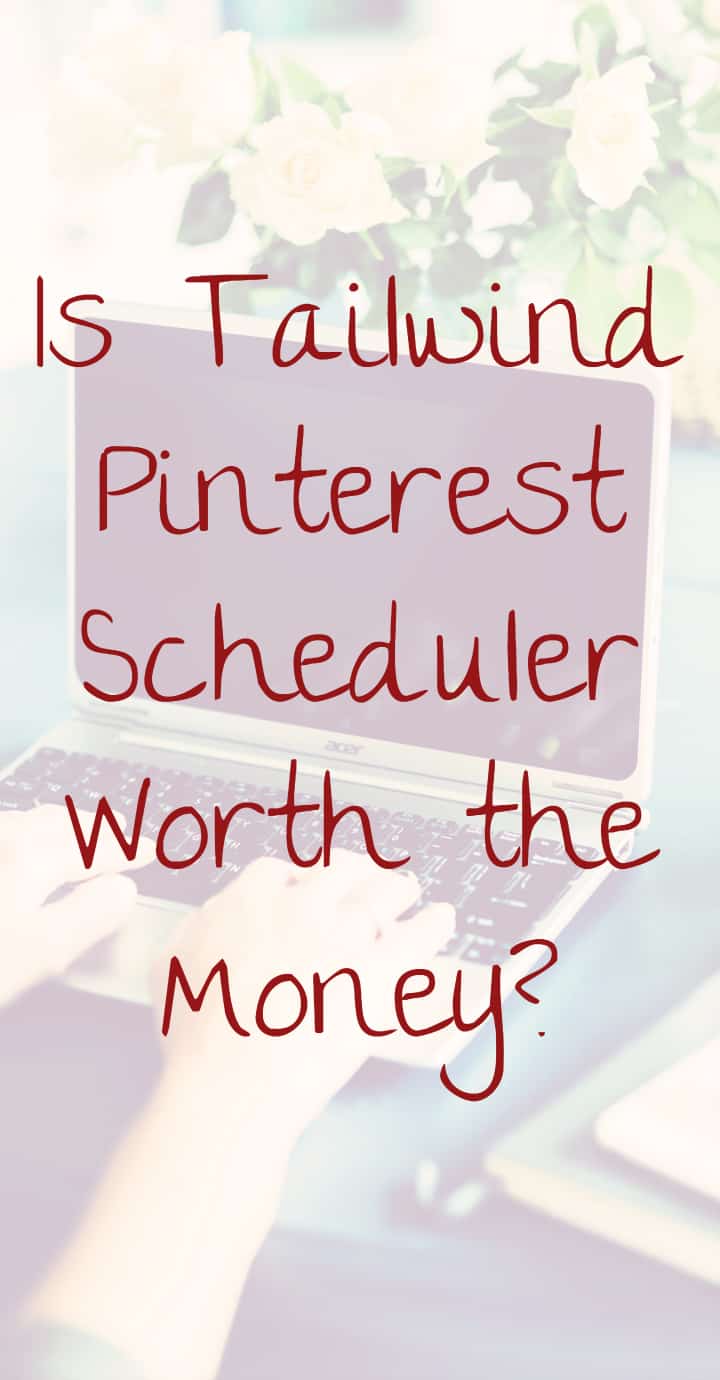

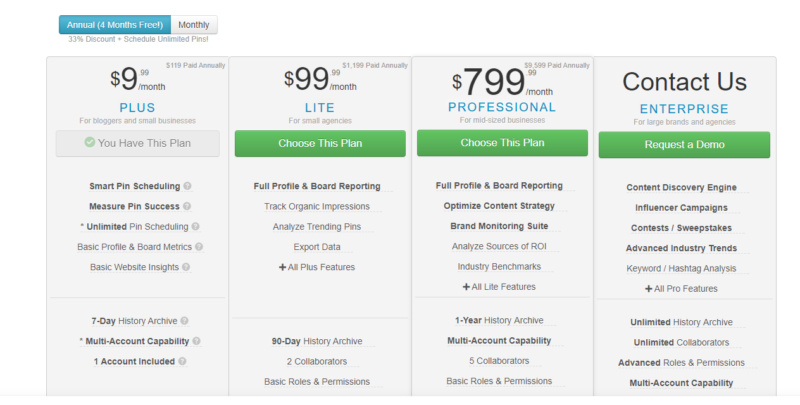

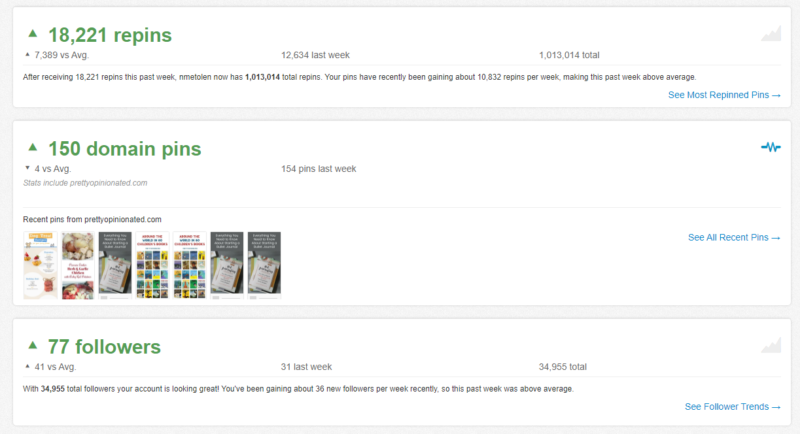

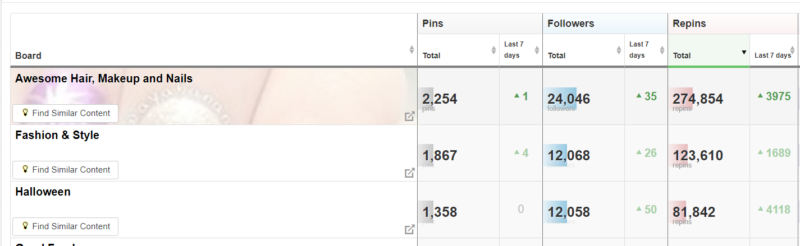
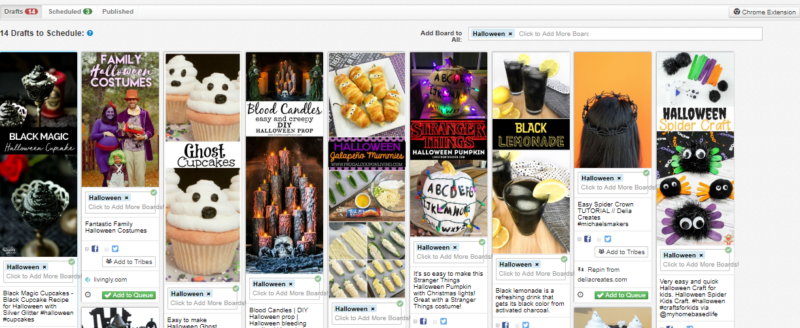
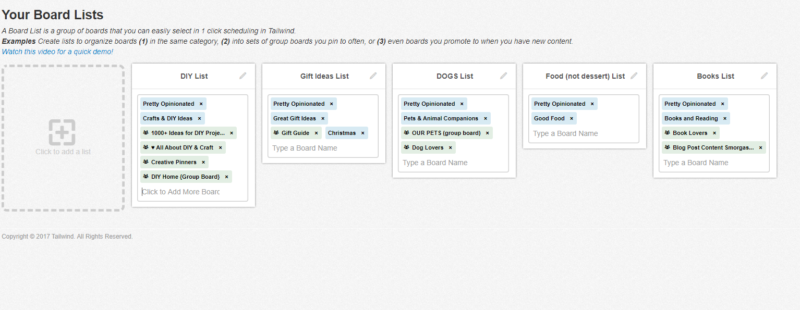


This is really a great way to keep track of your Pinterest account. I did not even know that they had this available. I am glad that it works great for you!
Love this post!♥ I hope you can check out my blog too and we can collaborate somedayy 😉
I’m currently doing the free trial and I can’t decide if it’s the best option for me. Thanks for your insight, gives me more to look at and think about.
Are all of the pins you schedule in Tailwind from your blog? Or do you pin other peoples pins. If so about what % are yours and others?
GREAT ARTICLE. I am going to give this a try. thanks for sharing.
Thanks for this post. I am new to the world of blogging and just now trying to figure things out.
I am very satisfied the performance of PinPinterest com as my number of followers has been tremendously increased since I first started using it. The most awesome feature that makes it different from others is the intelligent algorithm as it understands my business needs and hence shows me only relevant posts.
How does it work to send Pins from Pinterest to Tailwind? I think I’m missing something.
Nice information. I recently started blogging and have read that using Pinterest is really important for traffic. Might start using tailwind soon. Thanks for the information.
For me no – the reach has dropped off a cliff on my account since I started using Tailwind. Manual pinning seems much better.
I’ve heard that from a lot of bloggers since the latest Pinterest algorithm. Mine dropped massively too for a bit. I started doing a mix of manual and TW (and only 20 pins a day through TW), and it really helped. I also made new pins for a lot of old content, which helped, too. That said, I have clients that I write for who didn’t get their reach back until they ditched TW entirely, and some who never lost any at all even though they’re still pinning 50+ times a day through TW. It’s so frustrating, the inconsistency. I really wish Pinterest would just come out and say, “We don’t want you to use schedulers” or “We don’t mind, but only if you also do XYZ.”