This is a sponsored post written by me on behalf of LastPass. All opinions are 100% mine.
I just searched “how many passwords does the average person have” and was kind of shocked by the results. According to recent research, most people need to remember five passwords.
Well, five passwords, five PIN numbers, and a few other security numbers/phrases, but still, five is way, WAY less than the number of passwords that are currently floating around in my head! I’d say I have at least 15 different password variations that I use every day.
My mom has me beat by a long shot. She uses a different password for every single account that she creates. She’s definitely more conscientious about security than I am, and I’m no slacker myself when it comes to keeping my data secure.
Where I try to keep everything in my head, she keeps a book hidden someplace secure. Honestly, neither method is really all that stellar. Her book could be stolen and I never seem to be able to retrieve anything from my cluttered brain. I can’t even tell you how often I have to reset passwords.
In the words of every infomercial ever made, “there has to be a better way!”
Last Pass is the Better Way!
LastPass is a password manager and SO much more. It’s a brilliant way to organize your digital life. First and foremost, it remembers all of your passwords on all of the sites you visit so you don’t have to. When you need to make a new password, it will even generate a super secure one for you and, of course, remember it.
All you need is one really strong master password to unlock the rest. It integrated seamlessly with my Chrome browser via an add-on that took me two seconds to install. Setting up an account took less than a minute, too.
Once I got it all set up I took a quick tour to check out the features. Make sure you do this because this is where you discover that the LastPass Vault does so much more than just manage your passwords. My favorite feature (aside from the fact that I don’t have to remember 8+ character passwords anymore) is the Secure Notes section.
Here, you can add notes that you want to save and/or share with other family members that you may not want the rest of the world to see. Jot down all your Wi-Fi settings, create a secure database, upload a copy of your passport, driver’s license and more. You could even use it as a journal if you wanted to!
Another fabulous feature of LastPass is the form filler. While most browsers do have some form filling capabilities these days, I never really felt comfortable putting in sensitive information. Obviously, I left out those things in the screenshot above, but you can see the different fields available to you.
Like the notes, this information is securely stored in your vault, accessible only after you’ve entered your master password. Since LastPass uses bank-level security standards, only you can access the information. It’s like locking all your passwords and important info away in a fortress!
LastPass saves me time since I never have to type in my passwords for each site once it stores it. Each time I log in to a site for the first time, Lastpass asks if it should save the password for me. When I click yes, it brings up options to save it in different folders!
Even if it’s only shaving a second or two off my login, considering the number of sites I log onto each day, those seconds really do add up. With the holiday shopping season coming up, the form filler is going to come in super handy when I’m shopping online!
Easy access on the go!
LastPass would be awesome enough if it was just on your PC or Mac, but it actually allows you to access your passwords on the go from pretty much anywhere, anytime. It supports all browsers, platforms and mobile devices.
Even with a free account, you can access your Vault from all your devices! It syncs automatically, so everything you need is right there when you switch from one device to another. If you need more features than the already robust free version gives you, the Premium version is just $1 a month (billed annually) and the Enterprise version for businesses is just $2 a month (also billed annually).
LastPass really is the last password manager you’ll ever need. In just the few days that I’ve been using it, it’s already simplified my life. I highly recommend it, whether you need to remember just 5 passwords or 500 of them! Get LastPass for Free now and try it out for yourself!
How many passwords do you think you have to remember on a daily basis? Tell me in the comments!


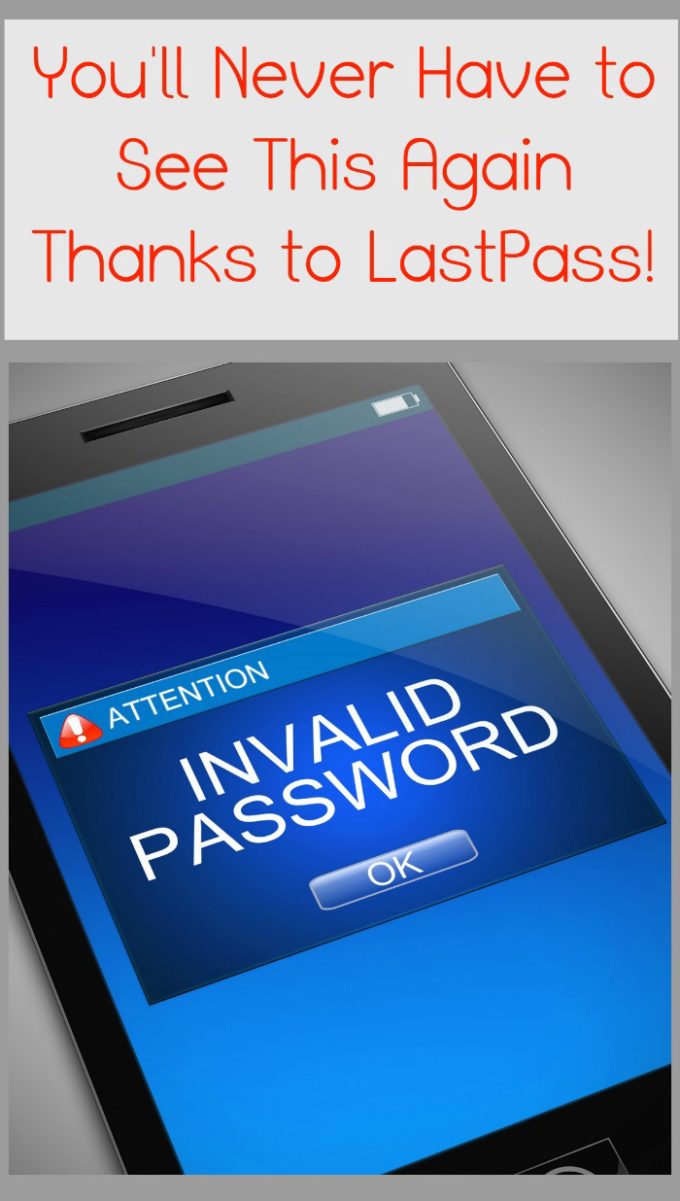
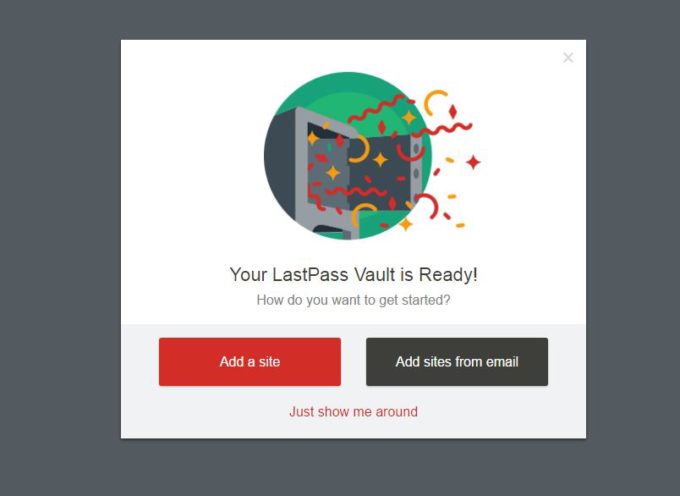
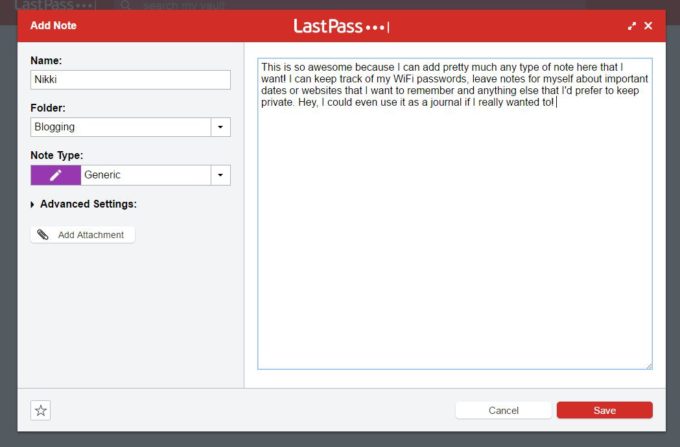
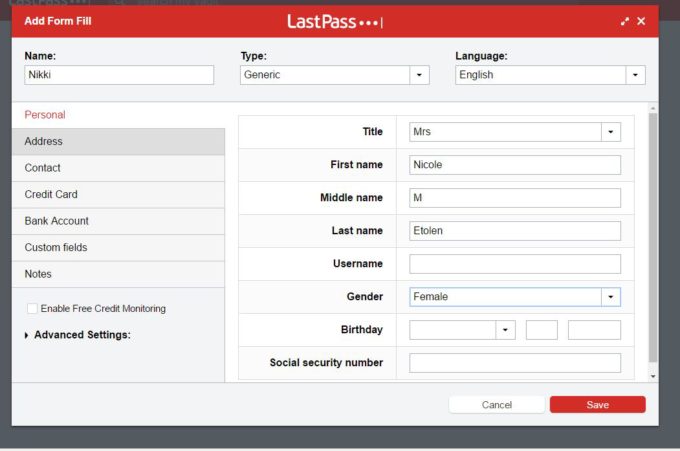


3 or 4, one of which I have to look up
I have a trick for remembering passwords that makes me almost never forget as long as I keep the variations the same. Definitely a great tool to have.
I’ve gotten more conscientious about my passwords. I try to use numbers, letters and symbols. It is still hard to remember so I use an app on my phone to store them all. I like this service though, especially since it works with Chrome and on the go.
I don’t have many passwords to remember. I don’t use the same thing but some combination of similar things are in rotation to help remember them.
I think this is an awesome way to keep track of all of your passwords. I know I can’t remember all of mine and it’s nice that you can take secure notes too!
I have been using lastpass for the longest time. Only one password to remember and gives me access to all my important sites. It helps a lot and saves me time, and the frustration when I forget a password is a thing of the past.
This is perfect for someone who works online all the time, like bloggers and freelancers. It’s nice to not have to worry about keeping track of your passwords.
I have 7 passwords I use daily. It is frustrating trying to keep track of them.