Considering getting a router, but not sure which one to choose? I spent the last month trying out two different Linksys routers: the Velop and the WRT32X Gaming Router) so I could give you the pros and cons of each one. Read on to learn which one works best for my family (and trust me, it was hard to choose my favorite!).
*Heads up: Linksys gave me both of the routers in this review. All opinions are always my own.
Overview of my Testing Environment (aka My Home)
Before we talk about the Linksys routers, I think you should have a basic overview of my testing environment (my home). I’ll keep it short.
Layout of my home
I live in a single-family split-level home. It’s about 1200 sq. feet, give or take. We have an upstairs and a downstairs, but the upstairs is only up 7 steps, so it’s kind of like 1.5 floors. We have three bedrooms upstairs, then a living room, dining room, and office area downstairs. Every single room has at least one device that needs to connect to the internet.
Number of connected devices
Right now, we have 20 devices connected to our router, according to my Linksys app. That’s about average for us, and includes:
- 3 desktop PCs
- 3 iPads
- 3 iPhones
- Echo Dot
- 2 Kindle Fires
- 1 TIVO and 2 TIVO minis
- Home Security Camera
- XBOX One and Nintendo Switch
- 2 Printers
So, you can see that it’s a pretty good mix of devices. I think we have more than the average home, but not by much. According to this article, the average person has about 3.6 devices that connect to the internet, so a 3-person home would have about 9-12.
Now, we’re obviously not using every device simultaneously (except maybe my son, who has uses his phone to talk while he’s gaming on his desktop PC and watching TV on the mini TIVO while downloading game patches for his XBOX in the background), but as long as they are turned on, they’re connected.
Internet type & speed
We have cable internet. Up until two days ago, our max speed was 30mbs, with our average topping out at around 27.
Earlier this month, my cable company increased their speeds across their packages, so now I get an average of 75mbs, according to my Linksys app. Would have been nice if they upped the data cap, too, but I guess you can only expect so much from a company that has a complete monopoly in our area. 😀 Anyway, this isn’t about my issues with my cable company.
Now that you have a decent overview of my testing environment, let’s start with the pros and cons of the Linksys Velop, then the Gaming router.
Linksys Velop Pros & Cons
The Linksys Velop is a Whole Home Mesh Wi-Fi system, meaning it basically blankets your entire home in Wi-Fi (as long as you place the nodes correctly). Depending on which model you get, it consists of a base unit that connect directly to your modem, then “nodes” that you place throughout the house. I have the 3-Pack Intelligent Mesh System, which is just perfect for my home. I have one set up in the living room connected to my modem, then one in my son’s room, and one in the dining room.
Note that these are NOT Wi-Fi extenders. If you don’t know the difference (I didn’t), I suggest reading this article in PC Magazine about extenders vs. mesh networks. I have nothing against extenders, I used one for a long time and it was great. Mesh networks, though, are better in my opinion.
If you love to dive into tech specs, check them out here. I’m writing this from an average user’s point of view, so I’m not going to get too deep into the specs. The most important ones will come up in the pros and cons. Check out this video for an overview, then we’ll get started:
Linksys Velop Pros
There are so many pros, it’s hard to decide where to start!
1. Nodes are all identical
Let’s start with the pros right out of the package. Each node is exactly the same, so it really doesn’t matter which one you connect to your modem. This isn’t a huge pro, but it definitely makes setup a little easier!
2. Appearance
The Velop system has a sleek, modern design that doesn’t look like a router, so you really can put it just about anywhere without having it clash with your decor or look out of place. The antennas are all internal, so you don’t have rabbit ears poking out all over the place.
3. Size
The nodes have a fairly tiny “footprint, ” so they don’t take up much space. They are about 3″ wide (and deep, the footprint is a square) by about 6″ tall. When you have very little surface space in your home, this is a HUGE pro.
4. Intelligence
These nodes are smart little babies! Once you’ve placed them throughout your home, they’ll decide which device should connect to which node. As you walk around, they’ll seamlessly switch without you ever noticing. It also selects the best channel.
It’s strange sometimes if you look on the app and see which devices are connected where and at what GHz. Jake’s PC is literally a foot away from his node, but it connects to the Living Room node, which is on the other side of the wall. On the other hand, his phone and iPad connect to his node. Meanwhile, one Kindle Fire is connected at 2.4GHz while the other at 5GHz. It all comes together brilliantly, though!
The Velop just figures out which node is best and goes with it. No rhyme or reason that WE can see, but trust me, they always pick the right one!
5. Self-healing
Basically, this means that if you accidentally unplug one node, the others will pick up the slack. Your device will automatically switch to another without breaking your connection. My dining room node is on top of my printer, and sometimes my cat sleeps there. He’s knocked it out a few times. I really should consider moving it!
6. Full-strength Wi-Fi all over your home
This, of course, is the biggest pro. I mean, that’s the whole point of having a mesh Wi-Fi system, right? My son’s node and our dining room node are both just as fast as the node that’s connected directly to the modem.
You also have just ONE Wi-Fi network. Those of us who used extenders know that they end up creating new networks for each extender. Like, if Jake wanted to get the extended Wi-Fi, he’d have to connect to OurWiFi_EXT, versus just connecting to the main router and going.
7. Easy to control with the app
The Linksys app controls everything. Some aspects of this are in the “con” section, but for the most part it’s a pro. Highlights of the app:
- I can easily see every device connected, and rename them so I actually know which is which.
- Speed check lets me see how fast my internet is, which is actually how I found out that ours got a boost recently.
- Parental controls: I don’t personally use these, but if you wanted to you could create schedules to pause internet to specific devices or block any websites that you don’t want your kid to access.
- Add a guest network
- Prioritize up to three devices: They get the bandwidth first, then the rest get what is left over. I’ve prioritized in the past, and haven’t noticed a significant loss to the rest of the devices.
- Advanced settings: For those who need (or just like) more control over things like connection type, port settings, etc, you can customize all you want under the “advanced settings” tab. I just leave it all on auto or default settings.
There are a lot of pros to the Linksys Velop router system, but like all things in life, it does have a couple of cons. Let’s talk about those.
Cons
1. You MUST use the app to set it up
You’ll need a device with either Android 4.4 or iOS 9, and preferably with Bluetooth. This is becoming more and more common with just about all internet-connected devices, and to me it’s the biggest con of all. Not everyone has a smartphone or tablet, after all.
Setup can be super easy or crazy frustrating. I’ve read a lot of reviews saying it was crazy easy. In theory, you just install the app and follow a few simple steps. Voila, connected. For me, it took over an hour and I was on hold with Linksys tech support when I finally got the first node all set up. I don’t know if this is a super common problem, but it’s common enough that when I searched Bing for help, there were people talking about it in forums.
Once I got the first node all set up in the app, the rest were easy. It was frustrating, yes, but I haven’t had an issue since. While this is a major con, once you get over the hurdle, it becomes a non-issue and doesn’t affect the overall function of the system.
2. Only 2 Ethernet ports on each node
This isn’t a major con, since so many devices have a wireless connection, but I do have a few things that I need to hard wire into my router. My security camera base and the main TIVO box are the big two. I used to have them both tucked behind the TV. My modem is back there, so one of my nodes needs to be there as well.
It was convenient to hide a bunch of stuff back there, but since one Ethernet port is taken up by connecting the node to the modem, I only have one left. Basically, I had to move the security camera base to a new location. Not a HUGE deal, but
I really can’t think of any other cons for the Linksys Velop. Yes, the setup was frustrating, but like I said, once it’s done, it’s done. I’ve had plenty of other devices that frustrated me during setup, and you may not even have that problem.
Let’s move on to the Linksys Gaming Router, shall we?
Linksys WRT32X Gaming Router Pros & Cons
If you ask my son which one is his favorite, he’ll say the Gaming Router. I don’t have a picture of this all set up, sorry. I had to tuck it behind my TV, and it’s just not pretty back there.
The Linksys WRT32X Gaming Router is, as the name implies, designed with gamers in mind. I had to ask my son to explain certain features to me. 13, he already knows more about technology (especially gaming devices) than I do, which is saying a lot because I used to be a major tech geek, and I do still try to keep up with the latest and greatest.
Check out this video, then read on for the pros and cons.
Pros of the Linksys Gaming Router
1. One router covers a very large household
You won’t need extra nodes or an extender for this baby. One router blankets your entire home in Wi-Fi. It even reached to my bedroom, which seems to exist in a “bad signal” vortex and typically needs an extender (or with the Velop, a very nearby node in my son’s room) before it will even consider connecting.
The router has four detachable dual-band antennas. Rather than just having all four lined up on the back the way some routers do, you attach two in the back and one on each side. Then, you can adjust them as needed until you have the perfect signal.
2. Plenty of ports
The back of the router has 4 LAN Ports, 1 WAN Port (to connect it to your modem), 1 USB port, and 1 combo SATA/USB 2.0 port. Basically, more than enough for the things that I like to hard wire into the router.
3. SUPER Easy Setup
No app needed for this one, you can do all the setup right in your internet browser by going to http://myrouter.local or by entering the IP address 192.168.1.1. From there, you just follow the instructions on the setup wizard and you’re good to go! You will need Windows 7, 8.1, or 10 (or MacOX 10.X or higher), but I don’t know many people still running anything lower than Windows 7. You’ll also need either IE8, Safari 5, Firefox 8, or Chrome.
4. Killer™ Prioritization Engine
I don’t fully understand this, so check out the video below or this website about Killer networking, but basically it’s something that works with Killer-network adapter, like those made by Razer and Alienware. According to Linksys, the “WRT32X uses the Killer Prioritization Engine to identify, prioritize, and accelerate your gaming traffic above all other devices and activities on your home Wi-Fi.” It significantly reduces lag, which is a MAJOR pro for my son.
5. Ultra-Fast Wi-Fi
The Gaming Router delivers speeds up to 3.2Gbs. Now, your actual speed depends on how fast your internet plan and your devices. Obviously, if my max is 75mbs, it’s not going to magically boost me up to 3.5gbs! Wouldn’t that be cool, though? Still, it really helps you squeeze every last bit of juice out of your internet plan. We’ve had routers in the past that couldn’t get us up to even half of what we were paying for, so I’m super thrilled to be able to actually get the speed I’m supposed to be getting with both the Gaming Router and the Velop.
6. Uses MU-MIMO technology to ensure everyone gets their fair share
I was really worried that my son would get all of our bandwidth and leave me with scraps to work with, but that wasn’t the case at all. The Gaming Router uses a technology called MU-MIMO that allows it to easily distribute bandwidth evenly across devices. Everyone gets their fair share.
In the past, Jake would have to wait until late at night, right before bed, to start downloading large patches. He couldn’t do it during the day because it would leech all the bandwidth, leaving my PC feeling like it was back in the dial-up days. With the Gaming Router (and with the Velop, too), I don’t find myself asking “hey, are you downloading something?” anymore.
7. Fantastic gaming-focused interface
The Gaming Router’s interface was definitely built with gamers in mind! Even the sleek design reminds me of my son’s game dashboards! Within the interface, you’ll find all the tools you need to ensure that your gaming systems are getting the absolute best speeds possible, including device prioritization settings and advanced router settings.
Cons of the Gaming Router

Note: The colors are off. My house is dark and I couldn’t get away without using a flash. The word “LINKSYS” is not yellow.
1. It looks like a router
Unlike the Velop, this one definitely LOOKS like a router. It’s a “tuck behind the TV” router, not a “put it on a shelf” deal. That’s not a huge con, though, since it is, in fact, a router, lol. I will say that if you have a whole gaming setup near your modem already, it’ll blend right in. It’s also router-sized, so you’ll need space next to your modem for it. It can be mounted on the wall, though, if you prefer.
2. No mobile app
I don’t really have an issue with this, but I did see some other reviewers complain about it, so I thought it was worth mentioning. Unlike the Velop, the interface for the Gaming Router is browser-based. It doesn’t have an app. Since it’s designed for gamers, and nearly all gamers have at least one PC/MAC, this shouldn’t be a problem for most users. I also kind of like the fact that you set it up using your browser, since it means that anyone can use it.
Which router should you choose?
Honestly, it’s a tough choice, because they’re both excellent. I personally ended up sticking with the Velop, because I like that it blankets my whole house in seamless Wi-FI. While the Gaming Router also ensured that every device was constantly connected, the Velop handled our massive and scattered load just a smidge better.
I think it all depends on your home setup, whether you prefer a sleek design or just don’t care about looks, and what you plan to use your internet for the most (hardcore gaming, casual gaming, work, etc). It also depends on whether you prefer an app or a browser interface to control everything. They are pretty comparable in price, with the Gaming Router retailing for $249 and the Velop for $299 for the 3-pack (but it’s often on sale, currently for $249).
If you told me I could only recommend one, I’d pick the Velop, but it is definitely a close race!
Visit Linksys to learn more about the Velop and the Gaming Router. You can also find the Velop and the Gaming Router on Best Buy.

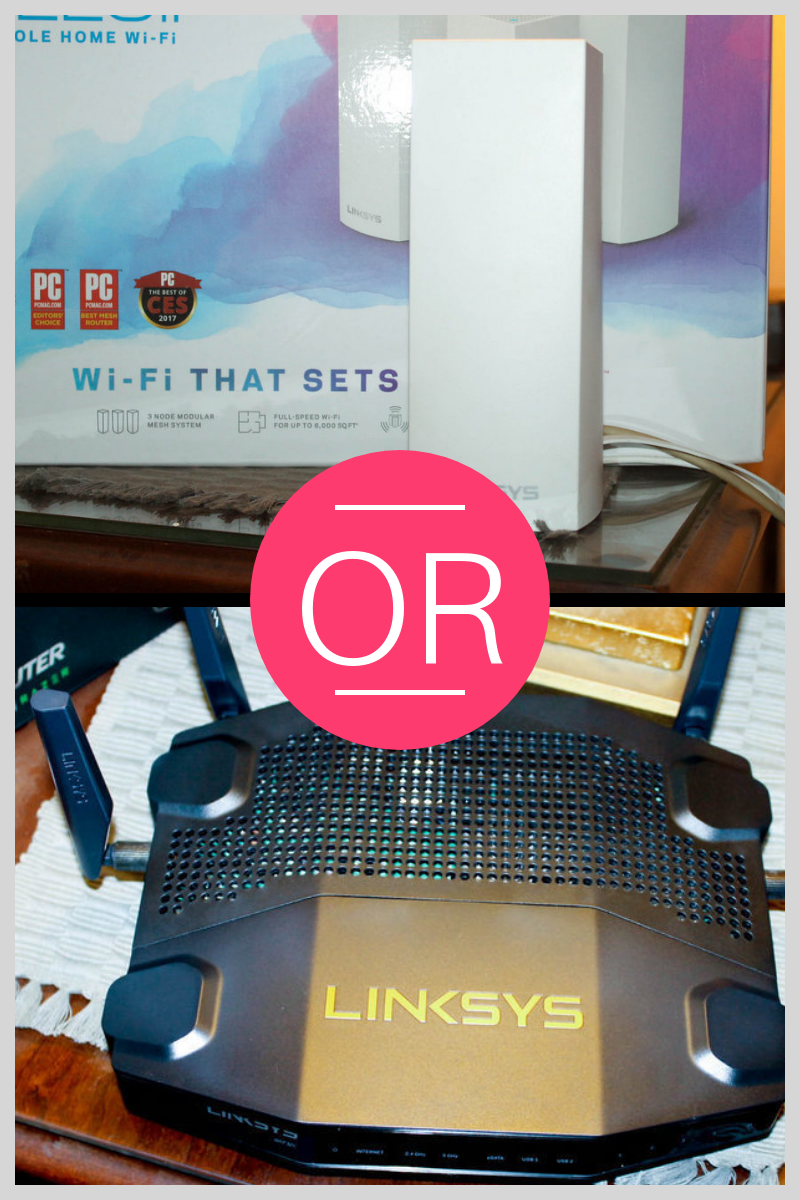
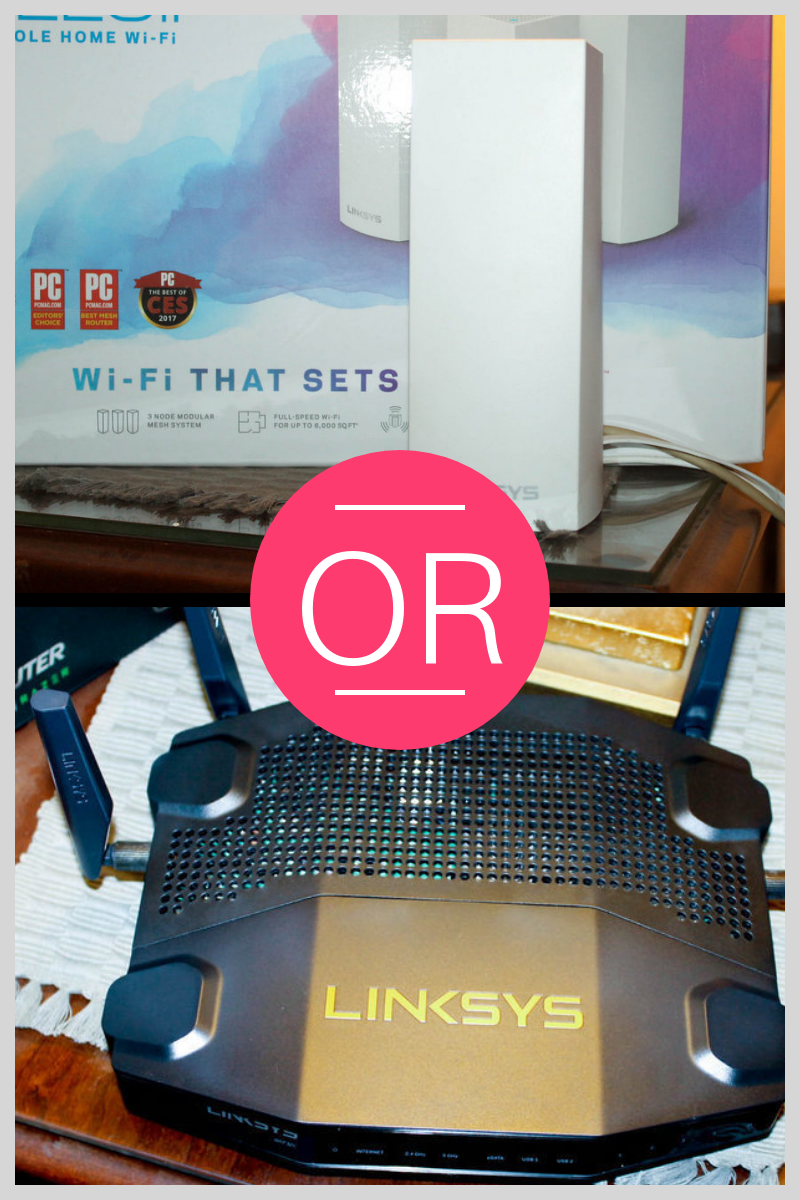
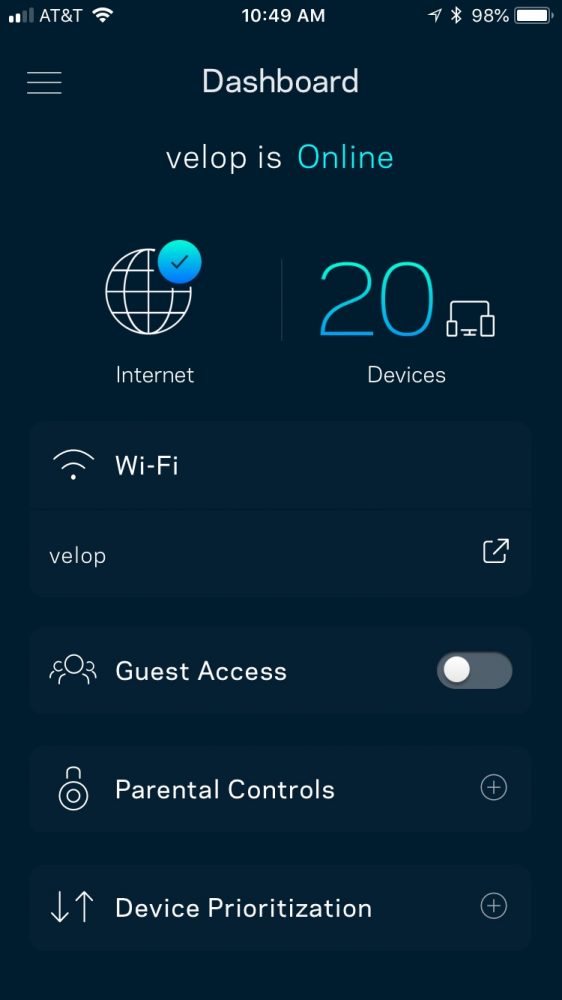
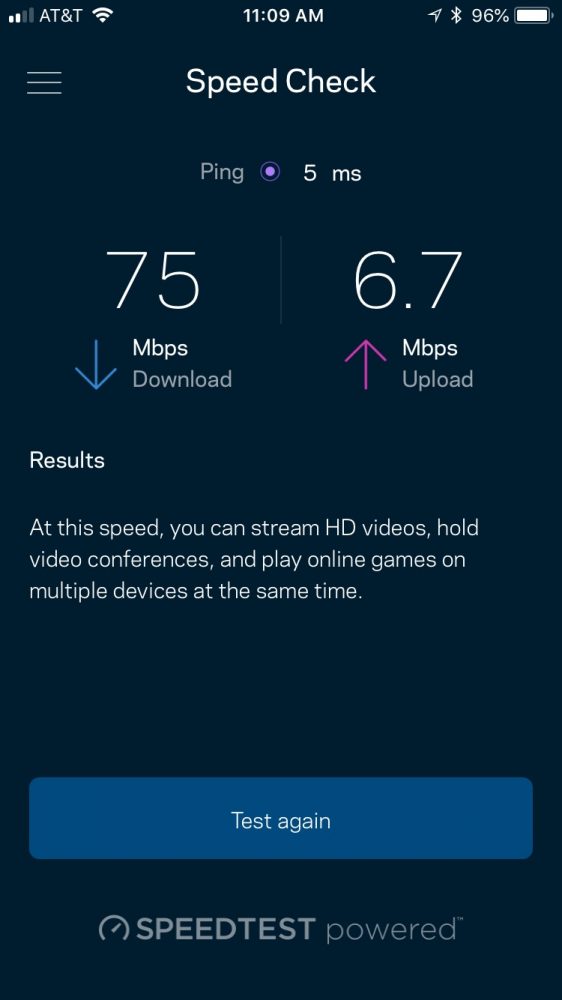

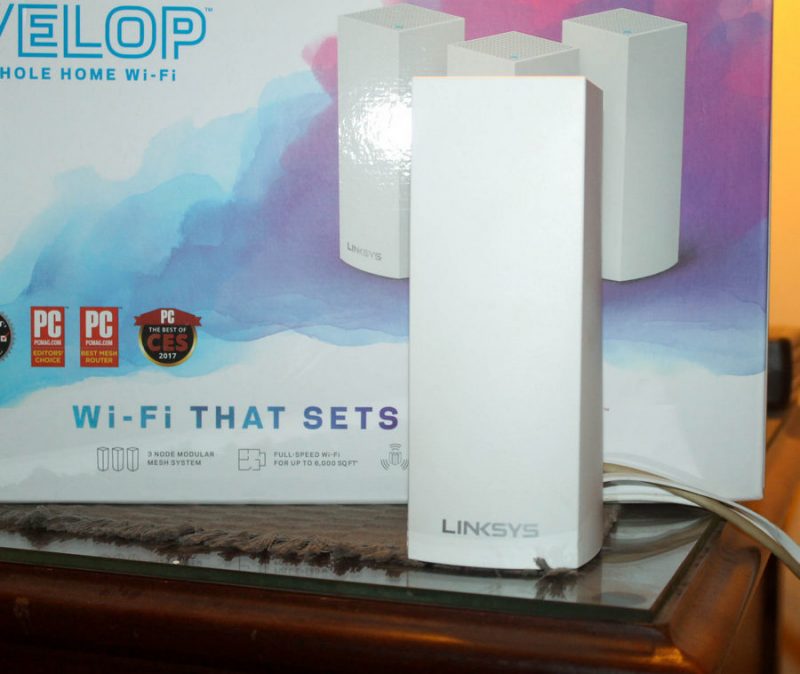
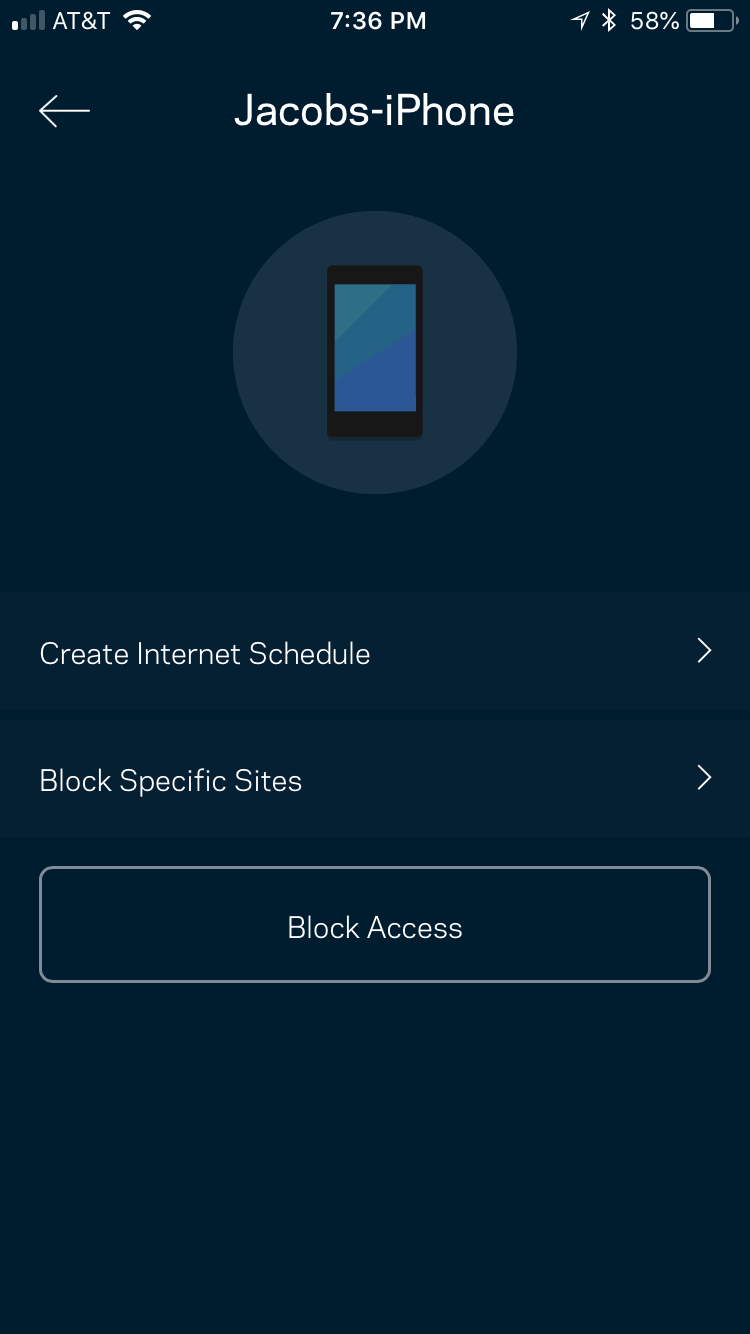


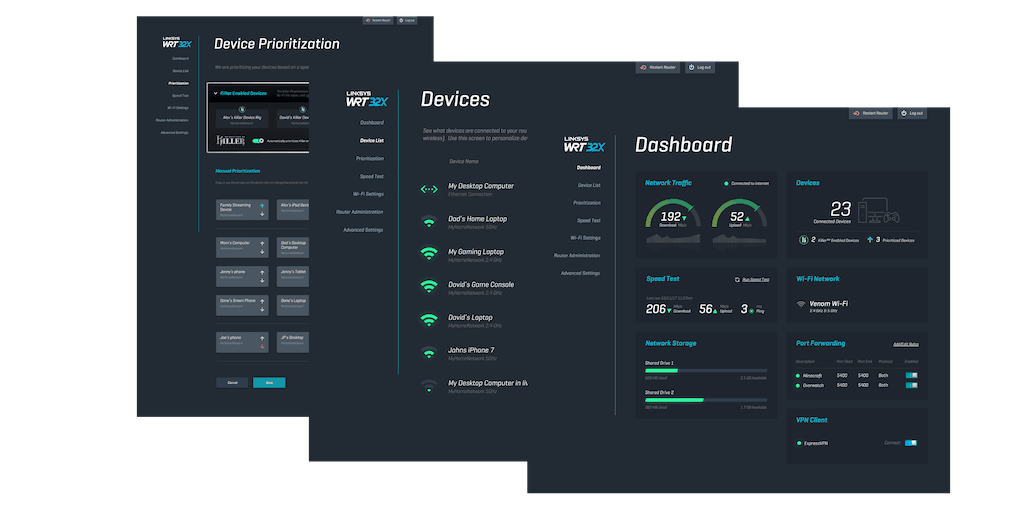


Thank you for this informative article. Helps me out a lot.
I prefer to use Linksys Gaming, because I prefer playing games every day.