I updated this list of user-friendly WordPress plugins on May 15, 2017. Even over 6 years later, I only changed out two plugins from the list! That goes to show how awesome the others are! They stay user-friendly and useful for the long haul.
There are a lot of awesome posts out there with extensive lists of great WordPress plugins, but unless you’re have a lot of time to learn how to really master them, many leave you sitting there going “huh?” With terms like “insert shortcode here” and “edit this .css file,” and “cross your fingers, inept girl and hope you don’t break your blog and have to go running to Mommy again” (okay, I made the last one up, but it has happened!), I was a little lost when I first started blogging. Now, six years later, I have a better grasp on the ins and outs of WordPress, but I still don’t have time to dig into crazy-complicated plugins.
I just want something that you install, click maybe one or two buttons tops, and go on your merry way. After a lot of experimenting, these are the ones that I rely on the most.
Totally User-Friendly WordPress Plugins to Make Blogging Easier
- Advanced WPLink– A few updates ago, WordPress decided to make linking “easier” by doing some sort of weird inline linking thing. I hate it. Aside from Pretty Opinionated, I write and edit for five other sites. This “easier” inline linking doesn’t work properly on a single one. So I got Advance WPLink. It puts the linking tool back to the way it was before AND adds in a handy dandy “nofollow” check box. You can even add a button link with one click. If you hate the inline linking update, you need this. Even if you don’t hate it, it’s pretty handy.
- Akismet- This used to be free, and I got my API key back when it still was, but even if you have to pay for it now, it’s worth it. Akismet catches spam before it reaches your page, meaning you don’t have to waste a lot of time moderating comments, or worse, using captcha. Capthca is the enemy when you want people to comment frequently. I’ve only ever had it capture 1 legitimate comment, and it’s already caught over 1,000 spam comments since I started using it a few weeks ago (I was moderating before then).
- Broken Link Checker- Does what it sounds like. It goes through your blog’s links, and tells you if you have any broken links. Google doesn’t like sites with a lot of broken links. They hurt your PR. I have my plug-in set to email me if it finds them, and once a night I go through and fix them. Usually there are one or two in old comments because people either stopped blogging or moved from Blogspot to WordPress recently.
- Export to Text- I LOVE this plugin because it lets me export an entire category of posts to text, which I can then copy and paste into Excel. Perfect for creating a database of your posts so you can keep track of them. I’m currently using it to go through and update old posts (like this one), note which needs graphics and so on.
- Comment Luv- When you comment on my site and fill in your site in the spot where it asks you for it, it pulls in your last post and leaves the link on my site. My readers see that link and if it interests them, they click. I click on them just about every time I get a new comment with one because I love reading other blogs. It’s easy to set up, just enable, click a few boxes with options, and forget it.
- Related Posts by Zemanta– I was using another “related content” plugin that pulls posts from my site and puts them at the end of other posts, but it didn’t allow give me enough control. I didn’t want old giveaways coming up because it was too confusing to readers. Zemanta’s plugin lets you exclude certain categories. Plus you can pick specific posts for each new post.
- Social Warfare– I’ve changed social plugins quite a few times over the years. This is currently my favorite. I did pay for the premium option, but they have a free version that’s great, too. Aside from adding social share buttons to your blog posts, it lets you upload a specific picture for Pinterest and a separate one for Facebook/Twitter. You can also add in the description and tweet that goes out when people share your post.
- WordPress Editorial Calendar- This one is definitely one of my favorite user-friendly WordPress plugins. I schedule posts all the time, and with this plug-in, I can see everything at a quick glance rather than scanning through a huge list of posts. I can also drag a post from one day to another if I need to change its publish date. Since it only shows the ones I’ve written or have in draft, I also use a regular google calendar to plan out my posts, and then I can cross reference them to make sure they match or see what I still have to write.
Gone but not forgotten
Since updating this, I’ve swapped out a few plugins for various reasons. Either I found something that worked better for me or the plugin developer stopped updating and they just didn’t work anymore. Here are the “gone, but not forgotten” plugins that used to be up there with the rest:
- Ad Squares Widget– NO LONGER UPDATED- I really miss this one. It was my favorite user-friendly ad widget.
- Advertisement Management- GONE. Poof. I can’t find it anywhere, which stinks because it was kind of spectacular. This one lets you put ads in various places throughout your site.
- iiRe Social Icons- This one is a paid plugin if you want more than just Facebook, Twitter and one or two other basics. It was only $5 though, and the support is amazing. I uninstalled it briefly when I was having issues with other stuff and lost my key for the premium. The creator got it to me within hours of requesting. It’s super easy to set up. It’s the one you see up there next to my header. I stopped using it because it conflicted with one of my themes, but it’s still a great option for those looking for an inexpensive customizable user-friendly social sharing plugin.
Those are pretty much all the plug-ins I use. I’m always trying to find new user-friendly WordPress plugins. I’m still trying to find the best one to display popular posts in a pretty manner on my sidebar! I had to dump Jetpack because, although it was user-friendly, it was a total resource hog.
What user-friendly wordpress plugins do you recommend?


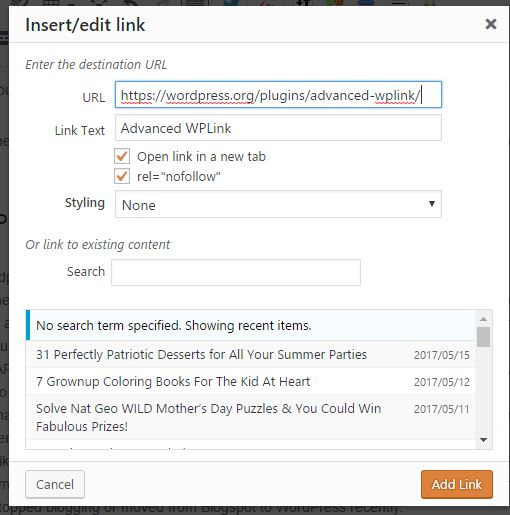


Great article! As a technologically-challenged author, I really appreciate your explaining everything in terms even I could understand. Thanks so much!
Great post, I just switched to WP a few months ago, and I’m still learning about it… I’m curious to see if you find a good SEO plug-in, that’s one’s that I’ve been thinking about adding myself… anyhow, thanks for the plug in tips! Book Savvy Babe
I’m currently using Yoast SEO, because it just has a list of like five things that it tells you to do. It lets you know how many times you used your keyword, whether it appears in the URL, in the meta description, and in the title. Pretty simple, but I’m not sure if that’s a good thing or bad thing when it comes to SEO. That’s one area that I still have to learn a lot about. I’d rather just write how I write and not worry about it!
Great post.
Hire Dedicated Part time, Full time wordpress developers, Hire Dedicated WordPress Plugin Developer and Programmer for wordpress theme/template or plugin/widget development.