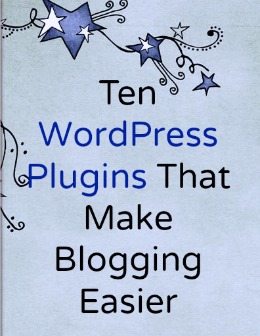
10 Very Useful WordPress Plugins for Bloggers
1. WordPress Editorial Calender – Of all the WordPress Plugins, this is the number one plugin that I quite possibly actually can’t live without, at least when it comes to blogging. I schedule posts ahead of time. Sometimes way ahead of time. The Editorial Calender lets me see everything I have planned in a nice calendar format. It’s a lot easier than trying to sort through a long list of drafts and published posts.
2. Comment Luv. While this doesn’t necessarily make life easier in any real way, it does make it more beneficial for readers to leave comments. If you have a blog, you can leave your website address and it will pull up recent posts. That way, when others comment, they can see your site. I also go through my comments and visit my readers on a regular basis! I use the free version of the plugin. They have a pro version, but I haven’t tried it yet.
3. Akismet – I don’t have any sort of comment moderation on. I can’t stand captcha (and beg of anyone still using it to get rid of it), and I don’t really have time to sort through messages looking for the spam versus the real ones and approving them manually. Akismet does a pretty good job of filtering out the junk. Sometimes weird spammy stuff still slips through, but for every one that comes through, it catches at least 100 junk messages. There are other WordPress plugins out there to combat spam, but this is the one that just about everyone uses the most.
4. Broken Link Checker– Broken links are very bad for your site in the eyes of the Google Gods, and it can be really, really time-consuming to check every single link on your site every day. Actually, if you have a lot of links, it’s pretty much impossible! Broken link checker lets you know when your links are broken so you can either fix them or unlink them. It’s not 100% accurate and does miss links in comments occasionally, but it’s pretty useful!
5. Google XML Site Maps– You could write the most amazing content on the planet, but if the search engines don’t index it, hardly anyone will see it (except those who subscribe to or follow your site in some way, but again, they have to find you first!). While the search engines bots do crawl around on their own looking for pages to index, this plugin simply makes sure it happens faster. Faster indexing means people can come read your beautiful content sooner!
6. Social Sharing Plugins- There are dozens of different types of social media sharing WordPress plugins, and everyone has different preferences. Right now, I’m using Flare because I think it’s very user-friendly and it looks nice. . Basically, you need some way for your readers to share your content on at least Twitter, Pinterest, Google+, Facebook, and StumbleUpon. Other places are optional, but those are pretty much a must!
7. No Follow Link – Not all links should be followed, especially if you want Google to love you. If you want to read a really good post on why you need to be no_following certain links, check out Getting it Right: DoFollow vs. NoFollow. Then get the No Follow Link plugin, or something similar, that lets you choose individual links to no_follow in a post. This one is great because it puts an icon on your writing dashboard. One click and the link is no_followed.
8. Social Media Widget– See that little section up there in my upper side bar that says “Follow Me On” and has all the nice little buttons that you can click to follow me on various social media networks. I use Social Media Widget to do that, because I have zero design talent when it comes to creating buttons, and zero patience with coding even the basic buttons. It takes like two minutes to set up all my social media accounts and make it easy for readers to follow me. Hey, while you’re up there….
9. Yoast WordPress SEO– Honestly, I really don’t care to write every article to certain SEO specifications. Half the time it results in bad writing, in my opinion. Writers should focus on awesome content, not stuffing certain words into the copy at least five to ten times. Sadly, if you want to rank, you have to use the right keywords the right number of times. You also have to make sure your title, headers, images, and so on contain those key words. There are like a zillion WordPress plugins for search engine optimization, but I like Yoast the best because it really lays out what you need to do to improve the article’s SEO.
10. Social Media Metrics– I love this plugin because it adds a little tab to my dashboard that gives me a nice list of all my posts and how often they’ve been shared via the most popular social media networks. Plus, it makes it easy to tweet or +1 my own posts right there on the dashboard.
So there you have it, my favorite WordPress plugins that make my life as a blogger so much easier. I’m sure there are more out there that other bloggers swear by. If you have a great plugin, let me know so I can check it out. Since it is Thank a Plugin Developer day, I’d like to say thanks to each and every developer of these must-have WordPress Plugins. I greatly appreciate all you do to make the lives of others easier, especially since many of you offer your plugins free of charge.



I use most of these but will be checking out the few that I don’t. Thanks for the tips! 🙂
Great list – I am looking for some different social share buttons and will check out Flare!
This is a great list. I see everyone using Flare buttons in the past couple of weeks!
I need to check out #5 and #10. Thanks for the suggestions!
Dawn
I am not very familiar with Flare, but will be checking that out, and the broken link checker is a good idea! I should get that too.
I use most of these. I think this is a great list of basic blogging plugin must haves!
It’s crazy but I just can’t get down to sticking to a calendar no matter how hard I tried. I have to look into the plugin and see if that helps!
This is great! I am still learning a lot with WordPress so I will try out a few of these! Thanks!
Really appreciated your insightful post. Thank you.
As someone who is just starting out, the article was very helpful! It seems like getting a blog up and going could quickly turn into a full time job! I love articles like this that give me a load of information all in one stop. Thanks! 🙂
super helpful! will be including this a link to this page for a future post i’m working on! 🙂 Love this!
Thank you!!
I just discovered Broken link Checker, and I LOVE it. There are about 3 plug-ins on your list that I would like to incorporate soon when I have the time – this was a really informative and helpful list. Thanks!
Hi Nicole,
I have a lot to try from your list. I just started WP and your list is a great help. Thanks for sharing them.
Judy
pursuit of functionalhome
I use some of these and I also definitely recommend Yoast plugin
This was SUPER helpful! I haven’t been as on top of my SEO as I should be, so I installed a solid 5 plugins from your list. Thanks for posting!
Amazing! Its really remarkable article, I have got much clear idea on the topic of from this piece of writing.
Nicole,
Great post. I use Akismet on my race site and tons and tons of spam. Am I doing something wrong with it?
http://Www.haleysteam.com
Thanks
Rich
Ok, first off- YOU ROCK!
Love yoast and use it on every site I make. Will surely fall in love with comment luv. 🙂 Can’t wait to try.
Still experimenting with editorial calendars- your recommendation is now installed and I cannot wait to see how it pans out!
One I would recommend for social sharing is digdig. It’s like the mashable one- very cool.
THANK YOU again!
This will take you to the “Add and Arrange Page Elements” page.
Be sure to weigh the pros and cons to determine whether you
have the time, resources and dedication to hosting your own
business blog.
I think this is a great list of basic blogging plugin must haves!It seems like getting a blog up and going could quickly turn into a full time job! I love articles like this that give me a load of information all in one stop.I also definitely recommend Yoast plugin..
If only more householders could understand the dangers of carbon
monoxide poisoning. Every year over twenty people are killed by this odourless, colourless gas escaping from
faulty central heating boilers together with
hundreds more who suffer serious health problems because of it.
Certified Expert Staff . Here’s a fast procedure that has saved
a number of people today. There has been a lot of concern with the
increasingly ‘Internet addicted’ youth of the world,
be they Chinese who died after playing too much World Of Warcraft or your average teen, surfing the web for hours each day after getting back from school.
This is great post , i also use wordpress for website development these plugins very useful for make attractive site. Thanks for this post.
I think this is often an excellent list of basic adjourning plugin should haves!It feels like obtaining a blog up and going may quickly grow to be a full time job! i like articles like this that offer Maine a load of knowledge beat one stop.I conjointly undoubtedly advocate Yoast plugin….
I personally like Akismet plugin for wordpress. This is the best plugin to prevent spam blog commentators. This is widely used by Blogger. This is the nice and useful list of SEO plugins…Keep good blogging
Thanks for all the great ideas. I love the one on comments that add your websites recent posts. Is this Comment Luv that you are using?
Thank you for this. Found it through pinterest, and these suggestions make sense, and some are things I was looking for. (I hate using the search function for plugins, as I get huge lists with no real… help…. with deciding which ones make sense.)
As a WordPress developer commenting on another site’s blog, it’s important to engage thoughtfully and constructively within the WordPress community. Sharing insights, tips, or troubleshooting advice can be immensely helpful. For instance, discussing best practices for plugin selection, theme customization tips, or suggesting optimization techniques can add value. Always maintain a positive tone, acknowledge others’ contributions, and adhere to the blog’s guidelines. Encourage discussion and offer solutions where possible, fostering a collaborative environment. By contributing meaningfully, you not only showcase your expertise but also help others navigate WordPress effectively, contributing to a richer and more supportive community experience.