The reviewer has been compensated in the form of a Best Buy Gift Card and/or received the product/service at a reduced price or for free.
We are an incredibly connected household. Between me and Jacob alone, we have two tablets, three computers, two TV’s, two DVRs and three gaming systems. My son is truly growing up in the digital age and he’s taking full advantage of it! I love that at 8-years-old, he’s already more tech-savvy than I was at 30. It just amazes me. When we got the change to try out the Logitech Harmony Keyboard from Best Buy, I knew he’d be excited.
See, as much as he loves his gaming systems, he finds it hard to type using the controller. When the Logitech Harmony arrived, the first thing we did was connect it to his systems.
Logitech Harmony Keyboard makes it easy to control your entertainment
The Logitech Harmony keyboard was a lot easier to set up than I thought it would be. When you open the box, you’ll notice the keyboard, a hub and USB receivers. It looked a little intimidating at first, especially since you can connect the keyboard to so many different types of devices. It literally took me less than 10 minutes to get it working with the XBOX 360.
The hub is like the control tower for the Logitech Harmony. It is small enough to fit pretty much anywhere on your entertainment center. While it does have a red light to indicate that it’s working, we just turned that around and faced it towards the back so it’s not distracting. From there, you can either connect your devices with bluetooth (which I did for my computer and our tablets) or use one of the two USB receivers. I love that the Logitech Harmony comes with USB extenders, because the ports on the XBOX 360 are pretty deep.
Cool features of the Logitech Harmony
The Logitech Harmony is insanely feature-rich. Like, pretty much the only thing it can’t do is fold your laundry! Well, okay, that may be exaggerating a bit, but take a look at everything you CAN do with the Logitech Harmony keyboard.
- Get the full Harmony control experience for your home entertainment electronics as well as your Smart TVs.
- Enjoy digital media with ease right from your couch. Just touch the “Movie” activity button and the right devices change to the right settings.
- Control your DVR and set-top box! LOVE this feature! You can control playback, volume and more right from the keyboard.
- Use the touchpad for cursor control on your PC or Mac.
- Get the Harmony App and turn your iOS & Android smartphones into personal universal remote.
The really great thing about the Logitech Harmony Keyboard is that it’s pretty intuitive. Just to see how easy it is to use, I set it up then handed it over to my son. I told him “mess around, figure it out and let me know what you think.” He figured out all the features on his own without any input from me, then taught ME how to use it. While he loves being able to control pretty much every entertainment device in the house with it, his favorite aspect is how easy it makes searching for movies and chatting with friends on the XBOX 360.
Logitech Smart keyboard available now exclusively at Best Buy. It retails for $149.99.
What devices do you have in your entertainment center that you’d love to control with the Logitech Harmony?


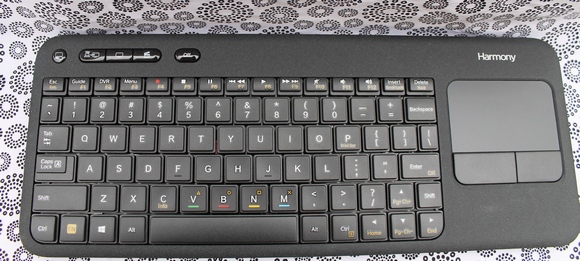



Hey great article and logitech keyboard and mouse and keyboard always comes up with great features and are easy to handle.
Hey Nicole, Logitech always comes with impressive and unique designs and features. It has been my all time favorite. This particular keyboard and mousepad combo is looking impressive. Thanks for the review.