This post brought to you by GoDaddy. All opinions are 100% mine.
Did you know that aside from running Pretty Opinionated, I’m also a small business owner? As in REALLY small, it’s just me. Nicole Etolen Freelance Writing is the name of my business, because in PA you don’t have to pay to be a business entity if you use your own name. I think I’ve mentioned a few dozen times that I’m the editor-in-chief of OurFamilyWorld.com and MyKidsGuide.com. I also do freelancing for several other clients, including book editing for historical fiction writer Horst Christian.
As a super small business owner, there are two thing I need to make my life easier: Microsoft Office 365 and GoDaddy. Now, I can get both together with Office 365 from GoDaddy!
Office 365 from GoDaddy: Your Complete Small Business Solution
I’ve been using Office 365 for about two years now. I use Word constantly for writing and spreadsheets a lot to keep track of my clients and payments . I’ve also been using GoDaddy for as long as I’ve had a site. I never knew I could use the two together and get a complete small business solution!
The really cool thing about Office 365 from GoDaddy is that it offers me more options. From my Office 365 control center on GoDaddy, I can access helpful features like my calendar. I can share that calendar with others if I need to as well.
As you can see, I’m supposed to be taking off this whole week since I just had surgery. Unfortunately, when you’re a small business owner, there is no such thing as a complete week off. Although I will be honest, it has taken me small chunks of the course of two days to write this because I can only do so much at a time.
Another really fantastic feature of Office 365 from GoDaddy is that I can control just about everything in one spot. I can turn features on and off, set passwords to expire and more from one convenient dashboard.
Perhaps the absolute best part of all of this is that I can get help with any steps that I don’t understand. Up until now, I don’t feel like I’ve been using my Office 365 to its fullest advantage because there were just parts that I never took the time to learn. I never knew I had a calendar. I barely use OneNote because it’s tricky to me. I only occasionally used my SkyDrive.
With Office 365 from GoDaddy, set up and support is designed for those of us who don’t exactly have an IT department (or who are our own IT department!). GoDaddy helps you every step of the way.
Finally, I will be getting the full benefit of Office 365 and my GoDaddy account. If you’re a small business owner, you NEED this amazing combo!
Win a 1-year Subscription to Office 365 & a Domain from GoDaddy
Enter for a chance to win a 1-year Office 365 GoDaddy Business Essentials plan, and 1-year .COM, .NET or .ORG domain name registration. This is a little different than my usual giveaways. All you have to do to enter is leave a comment.
Are you a small business owner? Leave a comment letting me know how Office 365 can help you better manage your business!
Winner will be chosen at random from the comments.
What features of Office 365 from GoDaddy are you most excited to use?

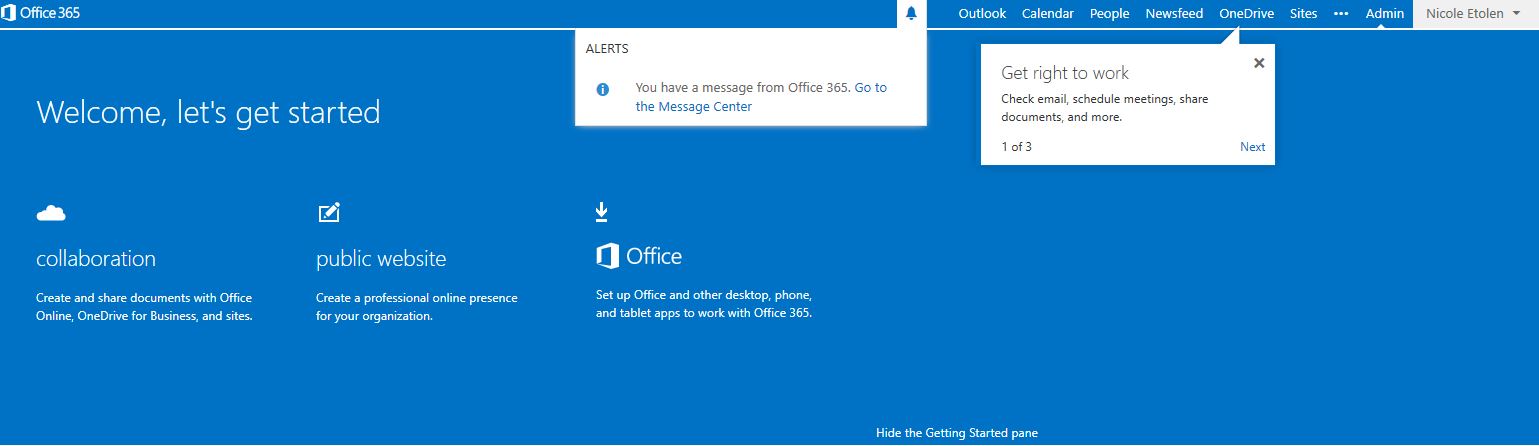
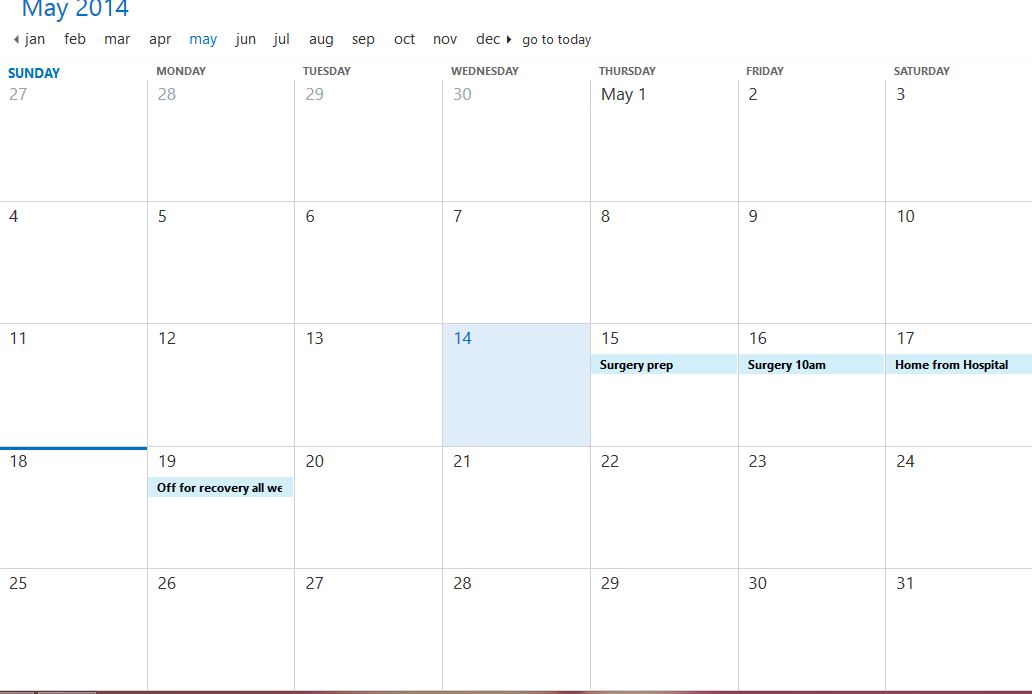
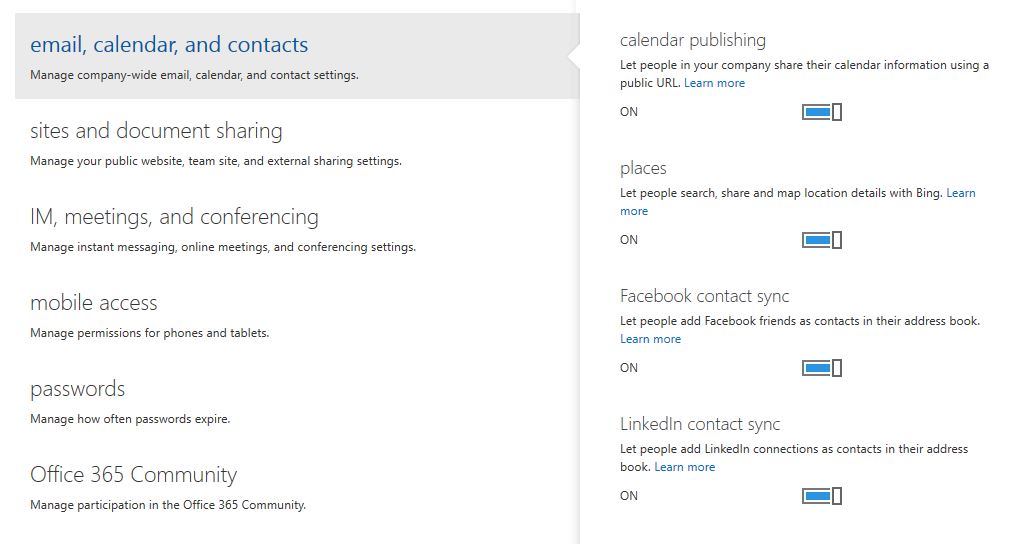


Definitely the calendar and features and ability to share the calendars that you choose. I am the mom of 4 little ones under 6 and own a smaill construction supply company as well. Anything that helps me with organizing and has features that make my life a little less hectic is a MUST!
great posts it will help many of the users.
The calendar is great, but I really like the Sites and the document sharing feature. I work with a lot of people online and we need to get documents back and forth to each other, so that feature makes it much easier than having to email large documents to them.
I would like to win the 365 & GoDaddy giveaway. It would help me with my business a great deal.