This post is brought to you by Pantech. All opinions are my own.
If your kids are anything like mine, chances are they’ve been begging you for a smartphone since the day they first formed words! Well, maybe not that early, but at 9 years old, my son has been asking me for one for at least two years now. The thing is, at 9, I don’t think he really needs a smartphone. I mean, I JUST got one myself like a month ago and I’m still trying to figure out all the features!
With Pantech Vybe, I feel like parents finally have a compromise between the expensive smartphones that their kids want and the basic phone we’d like to give them! It’s basically like a smartphone on training wheels!
What is the Pantech Vybe?
The Pantech Vybe is a quick messaging cell phone with a slide-out QWERTY keyboard and a touchscreen face. It’s currently exclusive to AT&T network.
The slide-out keyboard makes it easy for kids (and adults!) to type out messages quickly. It even has shortcuts to your favorite social media networks. Plus, you can add photos, video and even voice memos to your text.
Jacob’s favorite feature is the touch screen, because he’s familiar with that platform from using my phone. The icons are big and bold, making them easier to access for younger kids. When you first turn on the phone, you’ll see the Facebook, Twitter, camera and picture apps on the main screen. It’s easy to add other tools. Just click the “add” button and choose the ones you want.
You can also add bookmarks to your favorite sites. I should bookmark my site for him!
Is it easy to use?
I wanted to see just how easy the Pantech Vybe would be to use for my son, so I charged it up, turned it on and handed it to him. I didn’t tell him anything about how to use it, aside from how to find his phone number. Within a few minutes he sent me a text from the other room. Sure beats hearing “MOMMMMM!” at the top of his lungs when he wants something!
Jacob does use Twitter, not so much to send messages but to keep up with all his favorite games and YouTube stars (basically, everyone who does live streaming for video games!). He likes the ease of checking it out on the phone because then he doesn’t have to switch tabs in his browser on his computer.
Other great features of the Pantech Vybe
While Jacob uses the above mentioned features the most, there are a few others that I really think deserve a mention.
- AT&T Drive Mode: I love this option because with the click of a button you can turn off distractions while driving. Obviously, Jake doesn’t need this yet, as he’s years away from his driver’s license, but it’s a good feature if you have teens.
- AT&T Family Map: Again, while Jake is usually with me, this is an incredibly handy little feature if you have teens! With the map, you can find out exactly where they are at any given time.
- Dual-User Mode: The Pantech Vybe has two modes: the easy home screen mode and the advanced mode with more options. It’s a piece of cake to switch between the two.
- Quick camera button: You don’t have to dig around for your camera on the Pantech Vybe. The dedicated button makes it easy to snap a photo or take a video. If you’re going to use it for a ton of pictures, though, I suggest adding some extra storage with a microSD card (expandable up to 32 GB).
- Say-a-Command button: perfect for when you can’t use your hands! For Jake, this makes it easy to call his cousin when he’s in the middle of playing a game. The two of them chat on the phone while playing together online.
With so many great features that are easy to use, the Pantech Vybe really is a great first phone for kids. It’s also perfect for adults who want easy access to social media on the go but don’t really want (or need) an entire smartphone. Visit MyFirstPhone.com to learn more about the Vybe. Remember, it’s exclusive to those on AT&T networks. It retails for $199, but you can get it for $29.99 with a two-year contract. Or you can enter below to win it!
Pantech Vybe Giveaway
Enter below for a chance to win the Pantech Vybe! Giveaway is open to US residents age 18+ and ends on September 15th.

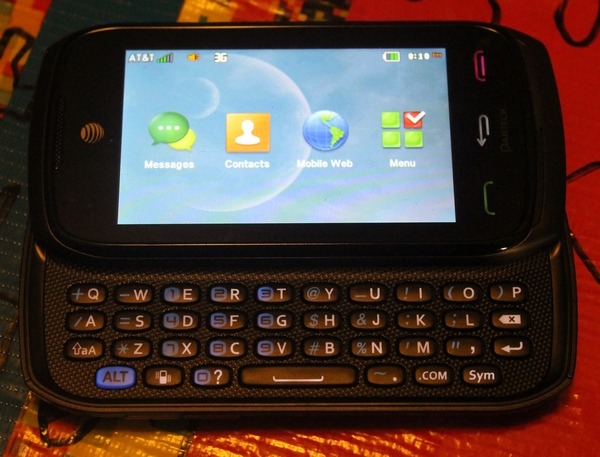
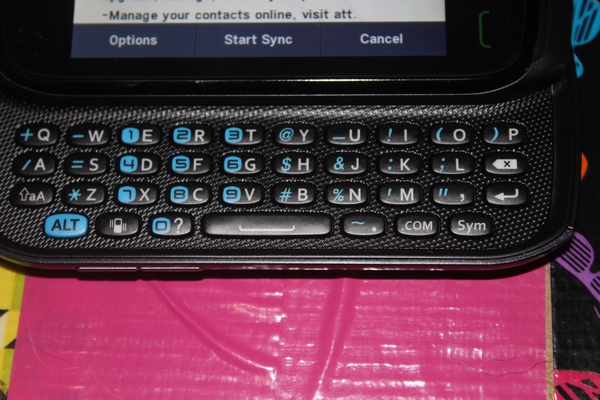


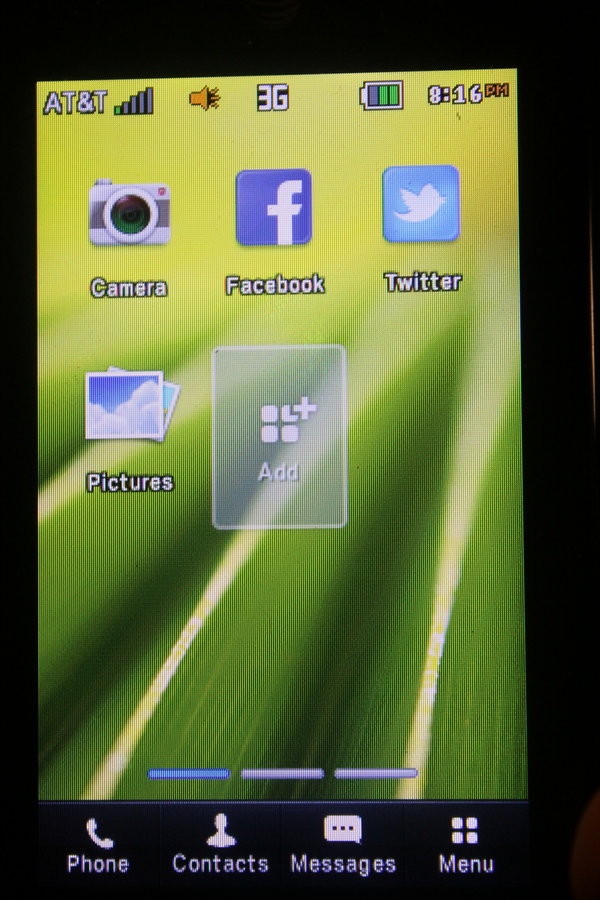


I like the fact that it’s a slider phone.
I like the Say-a-Command button, it would be convenient.
I really like the slide out keyboard
I like the Drive Mode and the keyboard
I like the AT&T Family Map feature.
It’s time for me to join the 21st century and get a cell phone. I like thta this does not look over complicated, so I could actually use it!
I like the slide-out QWERTY keyboard
it has a slide out keyboard
I think its neat because it slides .
AT&T Family Map:
I like that it’s a touch screen my son knows touch screen since he uses my moms ipad he knows how to work that better. I also like the keyboard too my son would love this.
Def the AT&T Family Map
I like the Say-a-Command button.
Thank you for the great giveaway! This would be fun to win.
I think my son would most like the slide out keyboard.
i like that it slides so you can’t break the screen.
that means my kids can hold it too and not drop and break !!
I like the Drive Mode app! What a neat idea!
My favorite feature is the Drive Mode.
I love the slide out keyboard. Any phone I use for long periods of time HAS to have a keyboard. I don’t type all that well on just a touch screen.
The long battery life and slide out keyboard.
Would have to say that love because expandable up to 32GB
I like the slide out keyboard feature!
Really like this idea, especially the slide-out keyboard, but don’t like the idea of small children being exposed to technology. Let them develop their imagination and vocabulary first. But this sounds like something I could use to teach my 80+ parents to use!
I love the slide out keyboard it makes for fast texting.
i love the family map feature! this is such a great thing to have on this phone.
My favorite feature is the AT&T Family Map.
jweezie43[at]gmail[dot]com
I love that it has a keyboard!
My favorite thing is the slide out keyboard that is really awesome
I love the Dual User Mode!
I like the Slide out Keyboard as one of my favorite features. 🙂
I like the qwerty keyboard great for texting
My favorite feature is the slide out keyboard. i like that it has that, which will make texting so much easier.
I like the slide out keyboard. My son has a hard time messaging on the touch screen phones.
My favorite feature is the AT&T Family Map.
the keyboard is the bestest!!
I like that it has a Say-a-Command button
i like the AT&T Drive Mode
I like the slide-out keyboard
I like the AT&T Drive Mode to avoid distractions while driving. I think this is a great feature.
I like the big icons
why did you say jake if his name is jacob? (i am not angry)