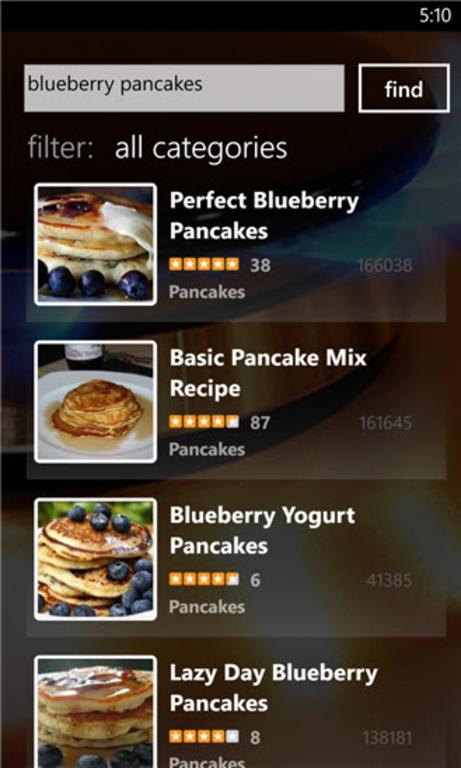Spring is almost here. Mother Nature seems to be warming up to us again. Boy, she was a royal grump this year! With storms every week and temperatures colder than ever before, I’m actually looking forward to spring! Usually I whine about it because I don’t like things that sting, clocks that change for ludicrous reasons and trees that make me sneeze. I’m more of an autumn girl.
Of course, with spring comes spring cleaning. When it comes to actually cleaning my house, I don’t do the whole “spring cleaning mania” thing. I don’t understand why a change in weather means I need to wash the blinds with a toothbrush or re-caulk my bathroom, or whatever it is that people who love to clean do to celebrate allergy season.
I do, however, LOVE spring cleaning my tech. Actually, I love winter, autumn and summer cleaning it too. While I can’t find my favorite comfy shirt in a dresser with six drawers of pajamas, I can tell you exactly where on my computer you can find the first article I ever wrote for an online freelance gig. Some people love organizing socks. I like organizing my tech life.
Last year (which, really, was just a few months ago) I shared with you how much fun I had hosting a holiday party with the Lumia 830 & Cortana. A little before that, I told you how awesome the Lumia 530 is the right smartphone for your child. Today, I’m sharing some great tips from Microsoft Lumia about how to spring clean your smartphone.
Tips for Spring Cleaning Your Smart Phone
- Purge your binge. Start with the obvious spring cleaning tip for your smart phone: get rid of unused apps. I download about 50 apps a week. I am a total app addict, I admit it. I’m very neurotic about keeping my devices clean, though. I evaluate them right away, decide very quickly if I like them and delete them if I don’t. My son, on the other hand, downloads tons of apps, plays them once and forgets about them. So once a month, we go through his folders, phones and other devices to do the purge.
- Organize your apps. On your home screen, hold your finger down on any app until you see little icons pop up in the corners. One lets you unpin the app from your start, the other lets you move it around. Organize your apps so the ones you use most are front and center. Move the occasionally used apps down further and the rarely used apps off the start screen entirely. The #TileArt app also lets you organize everything in a fun way!
- Create a safe space for kids to play. With Kid’s Corner (under Settings), there’s no need to worry about a little one accidentally erasing your phone, emails or everyone in your address book! They can play with the games, apps, music and videos that you add there, but can’t get to the rest of your stuff.
- Protect Your Photos. Most of us have photos on pretty much every single device we own. We keep business pictures, photos of our kids, downloads of funny pictures that we save to cheer ourselves up and so on. We don’t always want everyone out there who can grab our phone to see every picture we have. Secure Photo Gallery password-protects your photos and videos. View and edit your personal photos and watch videos from within its secure interface to child-proof your phone.
- Cut the Cord. Not literally! Definitely ditch it, though! Who wants a labyrinth of cords and wires running all over the place? Check out the Nokia DT-903 Wireless Charging Plate – rather than plugging in your Lumia, simply set it on top!
Microsoft also has some tips to make you go paperless and start a new cloud-based digital lifestyle, For example, you can use OneDrive to sync your shopping list from your computer to your phone, compile to-do lists in one place, digitalize recipes, receipts and much more. Use apps like Amazon Kindle and BigOven to pare down your bookshelves (or cookbook shelves!).