How do you promote your blog on Twitter when 140 character limits make you cringe? I’ll be honest, it’s something I’ve struggled with since the beginning of Pretty Opinionated. Twitter is one of those things you either passionately love or wouldn’t even so much as blink if it vanished forever. I don’t love it, so guess how I feel?
I don’t hate Twitter. I have nothing against it as a platform. It’s just not my thing. 140 character limits make me cringe. I’m not exactly known for my brevity. I rewrote this intro 20 times because it kept hitting 400 words before I ever got to the point! A lot of it was about Twitter destroying the English language, NOT the topic for today.
What IS the topic for today? How do you promote your blog on Twitter when it’s just not your thing? How do you position yourself on a platform that you just don’t get and make it work for you. How do you learn to at least LIKE Twitter enough to not dread the time you spend on it? That is what I hope to answer today.
Why do you need to promote your blog on Twitter?
Real quick, let’s talk about the WHY of this post. If I don’t like Twitter, why do I use it? Simply because it’s there. If you want to run a successful blog, you need to use every major resource at your disposal for getting people to your site. Twitter is a major social media resource. It’s one of the big three: Facebook, Twitter and Pinterest. Facebook is a wasteland unless you pay to play. Pinterest rocks, but only for certain types of posts (recipes, crafts, quotes, tutorials). Twitter doesn’t make you pay to play and you don’t have to be a professional photographer to use it. So while it’s not my favorite by a long shot, it’s useful.
The Twitter Guide for Non-Tweeters
Let me start by saying that I’m not a Twitter master. I only have a little over 13,500 followers. I’m the girl at parties trying to keep up, not the cool blogger owning the room. I do okay. I get by. This is not a guide to rock the heck out of Twitter. This is a guide for those like me who don’t really love Twitter but know they need to use it in some capacity for blog promotion.
Stop Being an Egg
The first step to promoting your blog on Twitter is to actually make an account. The thing is, you can’t be an egg. Upload a picture, add a bio, fill out all the basic info. Add your link. Be a person, not an egg. Even if you plan to automate the heck out of everything from here on out (which I don’t recommend), don’t be an egg.
Be a follower
This is the ONLY time you’ll ever hear me utter those words. I’ve never been a “follower.” I’ve never really been a leader either. I’m more a purple sheep kind of girl. On Twitter, though (and any social media platform, for that matter), you need to follow others. You can’t just sit there and expect millions of followers without following a single person.
Let me tell you a secret: I won’t even follow the biggest, most famous and favorite celebrities if I don’t see that they’re following others. I assume that they think they’re too good for following people, that they should just be followed. Then I think “oh, they’re one of THOSE people.” Then I move on. I’ll explain “those” people another day, it’s a long, psychological explanation that goes back to the fact that I was a purple sheep all through high school.
Automate some things…
I use CoSchedule (referral link, so if you want to try it out, sign up through that link so I can get 10% off my monthly fee, pretty please?) to send my posts to Twitter when they go live. I like it because it lets me write the tweet at the same time as my post (and in my post editor screen). So I can personalize it so it’s more than just the title and URL if I want to do so. Sometimes I want. Sometimes I’m lazy. Hey, I’m not going to lie to you. Automating makes sure you- at the very least-get your posts on Twitter when you’re feeling too lazy to do anything else.
but don’t automate the heck out of everything
Trust me, it doesn’t work. I automate a lot, but I still “show up” to the party from time to time. If all you ever do is throw out your posts in an automatic stream, you’ll basically turn into background noise. Kind of like an infomercial as you’re flipping through channels. Sure, you’ll catch a few eyes here and there, but people won’t find you memorable. Make a schedule for yourself and show up. Talk to people, respond to tweets. Even if it’s 15 minutes a week, just do it. Be there.
Don’t be Shellfish
I know, lame pun, even lamer graphic. Hey, I’m a writer, not a graphic artist! The point is, don’t just throw your own stuff out there and call it a day. Share the love. Retweet. If you’re on a blog post that you love, use the handy share buttons to send it on out to Twitter. Hint, Hint. Wink, Wink. Nudge, Nudge. The great part? You’re using Twitter without actually being on Twitter when you share from the sites you love! It’s like grocery shopping on Amazon! You can buy 500 pounds of coffee without ever stepping foot in the grocery store!
Be Yourself
Respond to people’s tweets, but only if you really feel it. Know what I mean? I saw a tweet from @couponing4you with a black kitty in a witch hat and it immediately drew me in. I lost a black cat a couple of years ago. My boyfriend currently has a black cat. I’m a witch. The cat is wearing a witch hat. The whole thing was just perfect, I had to reply! It took me two minutes to find a tweet that fit my personality to respond to. I was there, I was myself, and I was interacting on Twitter. It was painless. Don’t be fake, don’t say things to get other people to like you or notice you. Don’t reply if you don’t really feel it.
Do it all in ten minutes a day
Once you create your account, everything mentioned above can be done in ten minutes a day. I go in, find a few new people to follow, respond to a few tweets that move me and try to find something witty to say once in a while. Ten minutes. That’s it. Sometimes less. Sometimes I get in the Twitter-lovin’ groove and actually spend more time there. That’s rare. I went through a phase two weeks ago where I LOVED Twitter. It lasted 25 minutes. Maybe I’ll totally love it again for 25 minutes next week. It’s one of those things where, if you spend some time on it, you CAN get sucked in and start to enjoy it. But if you go away, you don’t miss it. At least for me.
Follow these tips and even if you don’t like Twitter, it will help get you established on it. It will even help get you some traffic from it. Will it make you a Twitter rock star? Nope. Not even close. Maybe one of the tips from my fellow WAHM bloggers will do that. I never promised you a rose garden or an easy guide to becoming a Twitter master. I promised you easy tips on promoting your blog on Twitter when it’s just not your thing. I hope I delivered!
Hey, while you’re here, follow me on Twitter! I promise I won’t flood your stream with pictures of my breakfast!
5 Beautiful #quotes about hope to get you through your day http://t.co/WcIzjlp8Vt pic.twitter.com/cis5rn8VwV
— Nicole E. (@prettynameless) February 24, 2015
For more helpful articles on Twitter, visit a few of my favorite blogs:
- How to Create a Twitter List for Leads by Ellen Blogs
- Hashtag Tracking Tools for Twitter by Mom on the Side
- Creating a Spectacular Twitter Profile by Day by Day in Our World
How do you promote yourself on your least favorite social network? Share your tips!


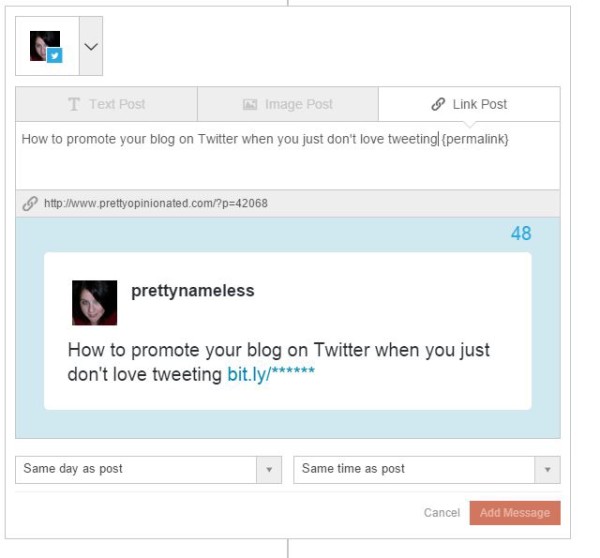

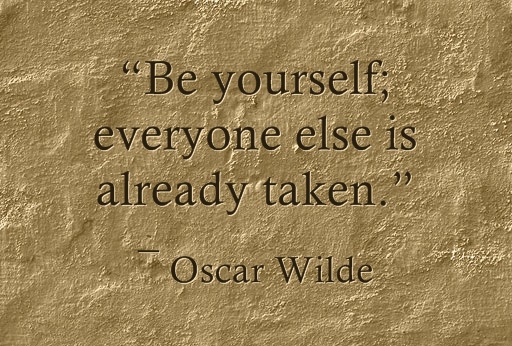


Great tips! Twitter can seem like a crazy time-sink chore when it’s not kept in perspective.
I love these tips. Would love to know if you do twitter parties. If so, I would like to know how to actually take part in a twitter party as I’ve never really understood how it all works.
I’m not the best person to help you there because I get lost fast, but I can tell you that the easiest way to do it is to use something like TweetDeck or TweetChat. Then you put in the hashtag for the party (they all have one) so you’re only seeing results from that party. Plus, when you tweet, it automatically adds that hashtag.
Then basically, you just dive in. The parties go SUPER fast. Some of them, we’re talking like 100+ tweets a minute. With TweetChat, I usually pause it for a minute to catch up or just focus on one or two conversations, like the main chat and maybe one side chat. You definitely want to focus on the main chat because that’s where the prizes are. Always make sure you’re following the hosts, too.
So basically, step one: find out the hashtag for the part. Step two, go to TweetChat.com and input the hashtag, then authorize the app. Step three, follow along the very best you can until you start to get the hang of it. That’s what I did. I still struggle to keep up at times, but overall I manage. I hope this helps at least a little!
I haven’t tried co-schedule before. I do need to look into automating a few things though.
I LOVE Co-schedule. I still use Buffer for some things, especially because it integrates with it for G+, but overall, it’s great for me because it’s right there on my editing screen when I write the post. Makes me less likely to forget to schedule social media. Plus they’ll give you a very nice free trial. I signed up, then forgot about it until my trial ran out. I wrote them and told them, they gave me another free trial. You can do all sorts of things to extend it too, like tweet or share on Facebook. So I ended up with like a month or two free before I even had to pay for it. By then, I knew I loved it.