When I was a kid, aside from the smaller gifts that my brother and I got under the tree, my mom often bought one bigger gift for the house. One year, it was a VCR (hey, those weren’t cheap way back when). Another year, a new sleeker box TV to replace the 1950s console TV that we had. I believe another year, it was a computer. I can’t remember every big gift that she bought, but the point was always the same: it was something that we could all use. If you’re looking for the perfect family gift this holiday season, let me introduce you to the Acer Chromebook 15. I think you’re going to love it!
First things first: I am proud to partner with Acer to review one of their newest Chromebook models, the Acer Chromebook 15 CB515-1HT-P39B. They sent me one for free in exchange for my honest thoughts. I also want you to know that my son put it through the ringer for a month before I sat down to write this review. I think that’s important because you really can’t get a good for tech until you’ve unleashed your tween boy on it and let him go to town for a few weeks.
Technology Vs. My Son: Why MY Family Needs a Chromebook
A little background before we get to the Acer Chromebook 15 review. My son is very hard on computers. He has somehow managed to brick three Windows-based laptops in under a year. Five if you count the fact that two of them were rendered useless once before but were mercifully still under warranty and we were able to get them fixed. They came from two different manufacturers. Neither were Acer systems. My husband has an Acer Aspire notebook and that is the only surviving laptop in the house, so that says something.
I digress. Back to my son. He has an uncanny ability to completely fry operating systems. I have three very expensive paper weights waiting until I have the money to figure out how to fix them. Recovery partitions are fried, the OS is completely obliterated and no longer exists in any way, shape or form. Gone. On all three.
On the other hand, I have never had an OS failure with a Chromebook. The Acer Chromebook 15 is our 3rd one. Jake got his first one, the Acer C720P, back in 2014. That one lasted us 2 years, and would have lasted longer if the dog didn’t sit on it and crack the screen. When the power cord went, it took me a few minutes to get in touch with Acer customers service, and they sent me a new one the next day.
Our second one, the Acer Chromebook R11, is still going strong after just about two years of use. Jake did wear out the track pad, but that’s fine because I usually attach a mouse to it anyway. I still use this one quite a bit to stream movies. I like to flip it into tent mode and chill on my comfy couch. The great thing about a Chromebook: you really can’t fry the OS. I mean, I suppose theoretically there’s some way to manage it, but you’d have to try even harder than my son, and that’s saying something. If it misbehaves or stops working, just reset the whole Chromebook back to factory settings (which is actually easy to do and doesn’t require 500 steps and trying to push the right top-secret F button at the exact right millisecond). You won’t lose anything because pretty much all of your important settings, files, etc are backed up to your Google account.
Acer Chromebook 15 Review
Okay, enough about my son’s magical ability to render tech useless in milliseconds. Let’s check out the features of the new Acer Chromebook 15! Like I said, Jake has been putting this baby through the ringer for a month now, especially since he bricked his latest laptop shortly before it arrived on our doorstep and it’s been his only source of entertainment aside from a barely running ancient All-in-One that just started making some very frightening noises.
Techy Specs
Let’s talk specs and what’s included. The Acer Chromebook 15 obviously comes with the Google Chrome OS. While the OS updates frequently, your Acer will automatically keep up with all of those updates and patches. Right out of the box, it already includes the version that plays super nicely with the Google Play store and runs a myriad of Android Apps. Other features include:
- 15.6″ Full HD touch screen with 1920-1080 resolution and CineCrystal glossy screen technology for gorgeous, vivid color. FYI, Acer is the ONLY Chromebook that makes a 15.6″ display.
- 4GB system memory
- 32GB eMMC flash memory
- Built-in cloud support to save your files to your Google Drive account or sync to your other devices that are running Chrome.
- Intel® HD Graphics 505, which is good for watching movies, basic photo editing, and playing casual games (think Candy Crush or Clash of Clans, not AAA titles)
- Light and thin at 3.97 lbs and 0.7″ thick
- Bluetooth 4.0 interface syncs with compatible devices
- 2 USB Type-C ports
- 2 USB 3.0 ports that are backward-compatible with USB 2.0
- Built-in media reader that supports microSD and microSDXC memory card formats.
- Next-Gen Intel® Wireless-AC connectivity
- Built-in HD webcam with microphone
- Built-in virus protection and Google products
- Headphone/microphone combo jack.
How we use it
To get an idea of what we base our review on, let me tell you a bit about how we’ve been using the Acer Chromebook 15. Like I said, it’s been my son’s primary source of entertainment for a month now. He uses it for a few main purposes:
Playing games from the Google Play store. Since the latest Chrome OS is pretty compatible with the most of the Android apps from the Google Play store, downloading Clash of Clans was the first thing he did as soon as he plugged it in. The game renders beautifully on the screen and he hasn’t had any issues with loading or crashes.
Watching YouTube videos: Jake spends more time watching YouTube videos than he does watching regular TV and movies. Sometimes he actually watches educational content, like weird inventions of the 20th century or how to pick locks (hey, that’s educational, right?). Other times, he watches streams of other people’s video games. I don’t get the appeal, but apparently it’s there because these guys have like a zillion subscribers. The videos look great in full-screen. Of course, quality depends on a lot of things that are totally out of the Chromebook’s control, but if they were shot in high-quality, they look high-quality.
Now, here is where we find the ONLY con of the Acer Chromebook 15. Every so often, if Jake has too many tabs open and he’s watching a YouTube video, the Chromebook will freeze up and repeat a sound over and over. Just hitting the power button doesn’t stop it. At first, we were letting the battery run out, then plugging it in and turning it back on. The other day, I finally figured out that if you hold the power button for about 15 seconds, it will turn off. It’s happened about three times over the last month, so I wouldn’t call it a catastrophic issue. We haven’t any any freezing issues any other times.
Talking to his friends. Jake uses Dischord to talk to his friends when he’s playing on the XBOX, rather than using in-game chat. Mostly because like laptops, he hasn’t met a pair of gaming headphones that could survive him for more than a week. Since the Acer Chromebook 15 comes with both a built-in microphone and a headphone/microphone combo jack, Jake can alternate between talking to them through a headset or just talking aloud and hearing them through the built-in speakers. The sound is fabulous. When he wants to video chat, the webcam has an 88-degree field, meaning he doesn’t have to sit directly in front of it to be seen.
Schoolwork: If you’re a regular reader, you know that Jake started cyber school this year. While they did send up a laptop to use, ever since we got the Acer, we kind of stopped using it. Jake likes the freedom of logging into his school account and knocking out a math class when he’s in the mood for math, then maybe later on a science class when he’s in the mood for science. He once did an entire day’s worth of classes when I thought he was in his room watching TV. He spends more time learning when he chooses when and where to do it. With the school laptop, he has to come downstairs and sit at the desk with it, since I’m crazy paranoid something will happen to it.
The Acer Chromebook 15 lets him work on a project on his Google Docs, then share them with me so I can check them out on mine. I can also download them and email them to his teachers as a Word doc if need be. I can also use it to log onto my school account and check his progress, prepare for the day, or email his teachers. The larger screen leaves more room for a larger keyboard. I am super weird about keyboards and can’t type on anything that is too small, so I really appreciate the extra roominess for the keys.
After a month of using the Acer Chromebook 15 for hours a day, of carrying it around the house, tilting it on its side so he can watch it while laying down, and pretty much just putting it through the ringer, it’s still working perfectly. In fact, the pictures in this post were taken after a month of use. Acer has never failed me yet, so I have total faith that this Chromebook will last us at least a few more years. The Acer Chromebook 15 retails for $399 and is available at Best Buy. Treat your family to one this holiday season!




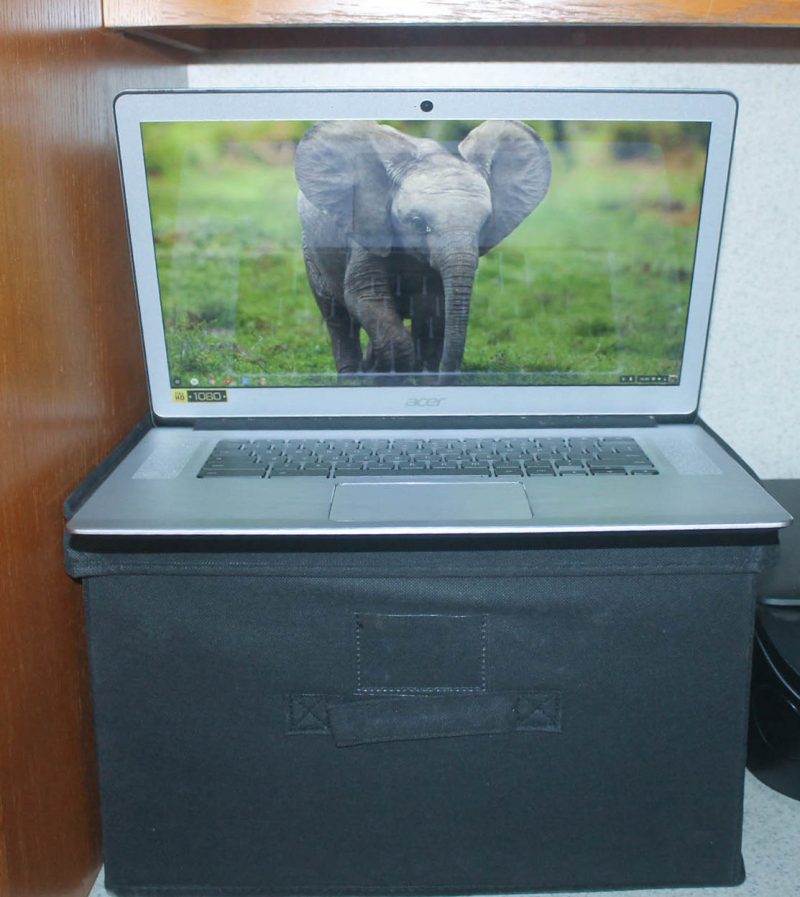
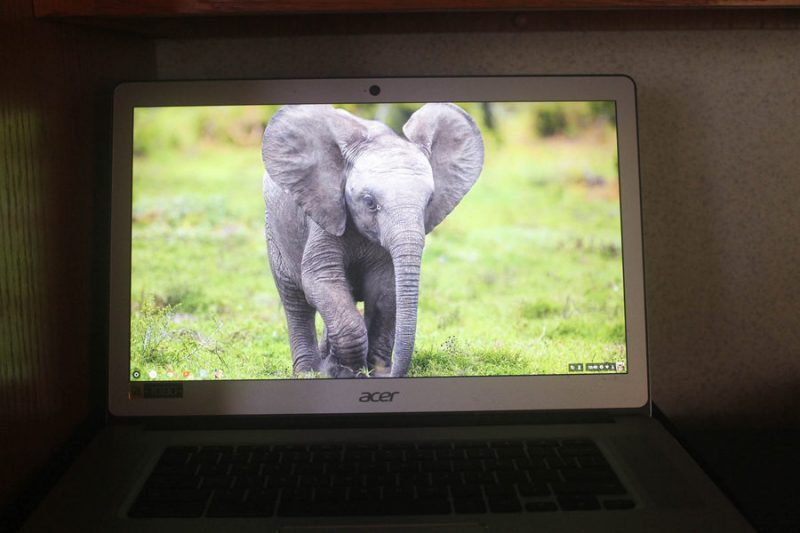




That’s a great idea, something for the whole family to enjoy. Especially if its something we can all do together.
Great idea. We have been thinking about getting a family computer.
I might have to get this when I need a new computer!