On the fence about signing up for Tailwind to schedule Pinterest? Give me a few minutes to tell you why you’ll want to get off that fence and join the Tribe (er, Tribes, actually, in this case). Read on to discover the two main reasons why I am in love with Tailwind Tribes and why you will be, too!
There’s a reason so many bloggers tout the benefits of Tailwind, and it’s not just because we’re all affiliates! Sure, we want you to sign up through our links so we earn a commission, but there’s a much deeper reason behind our unwavering loyalty to the Pinterest and Instagram scheduler: it really is the best at what it does!
What has Tailwind done for me?
As mentioned above, I am using affiliate links in the post. If you sign up for Tailwind through my link, I earn a commission at no extra charge to you.
I talked quite a bit about the benefits of the service in “Is Tailwind Pinterest Scheduler Worth the Money?” but here are some highlights:
- Since I started using Tailwind about two years or so ago, my Pinterest monthly views (as in, the people who see all of my pins on Pinterest) have grown to between 6-7 million a month. Before Tailwind, I was excited to reach 100K monthly views with a goal of 1 million. Now, I’m 3/4 of the way to my 10 million goal!
- I can schedule an entire week of pins (about 250 total) in less than 20 minutes. I like to do one week at a time (I’ll tell you why in a minute), but I know bloggers who schedule their entire month in under an hour.
- I get a steady stream of new followers each month. While those numbers aren’t huge (about 500 new followers a month), I am proud of them because they are 100% organic and engaged followers.
- My engagement is also at an all-time high, too! I have room to improve there, but right now about half of all my pins get repinned. Not too shabby!
While Tailwind in general had a lot to do with that, I really saw the growth leap when I started using Tribes. They are, in my opinion, the best thing to happen to Pinterest since Tailwind first popped on the scene.
What are Tailwind Tribes?
Tailwind Tribes are groups of like-minded Pinners that band together to support each other and help each other grow. They’re not “pin for pin” groups like you may have joined on Facebook. You know the ones, you drop your pin and also repin every single other pin in the thread, including some really questionable images that make you cringe as you do it.
Tribes isn’t like that. Here’s a basic rundown of how the average Tribe works.
- Join a Tribe that fits your blog’s content. I am in about 15 Tribes. Some are general lifestyle content, some are pet-related for my pet content, some food-related, and so on.
- Check the rules. Most have a 1:1 pin ratio.
- You add your pin that fits the Tribe’s guidelines.
- You choose a Tribemate to repin.
- Repeat (as permitted, some Tribes allow only a few pins to be added per day).
You have full control over what you repin. If you don’t like a member’s picture, just skip it. As long as you’re following the ratio rules, you’re fine.
2 Reasons Why I Love Tribes…and You Will Too!
1. Schedule engaging content quickly
Tribes is a MAJOR time saver when it comes to scheduling pins! Let me tell you how I used to do it, then how I do it now. It’s the easiest way to see the difference in the amount of time I save!
Old way:
- Open Tailwind in one window, Pinterest in the other.
- Choose a topic on which to focus
- Search for that topic and scour through the results to find quality pins
- Send them over to my Tailwind drafts section.
- Go to drafts, click the option to add all to one board (I batch schedule topics to save time), then click schedule.
- Watch the browser bounce around and warnings pop up telling me that some pins don’t have URLs.
- Delete the pins without URLs.
- Click “schedule all” again.
- Repeat with new topic.
- Shuffle queue.
- Repeat, repeat, repeat.
Now, this way worked pretty well for a long time, but it wasn’t the perfect plan. Some bad eggs got through with URLs that led to dead or spammy pages. Plus, at some point, I realized that I was seeing the same pins in the Pinterest results over and over, so it was getting harder and harder to find new content.
New Way
- Once a week, open Tailwind and go to the Tribes tab.
- Check the “hide already scheduled pins” option.
- Start at the top of my list and pin a good mix of 5-10 pins from each Tribe.
- Once I reach the end of the list, I go a few of my favorite larger Tribes and search for specific trending keywords to add a few more to the mix.
- Shuffle my queue.
This method lets me schedule about 250 pins in just around 20 minutes. Since I always stay way ahead of the 1:1 ratio (in some cases, I’ve pinned 30+ for every one that I add), I can drop in new pins throughout the week using my browser extension without popping back into Tribes to fulfill the requirements every time.
The only thing that would make this whole process faster is if there was a way to select a bunch of pins, then hit “add all to X board” and hit the “schedule” button once.
I also spend a few minutes each day on Pinterest itself to repin some stuff the “regular” way. It’s important to spend a little time on the actual platform because Pinterest is constantly adding new features (like Carousel Pins, which are SO cool). Plus, I genuinely love Pinterest so I find it relaxing.
2. Support and get support from other bloggers
As far as my favorite reasons for using Tailwind Tribes go, supporting and getting support from other bloggers ties with saving time in importance. I strongly believe that bloggers cannot grow by leaps and bounds without some sort of support system. We need each other not just to keep us on our toes and help us learn new techniques, but to remind each other that we’re not in this alone.
Using Tailwind Tribes is an easy way to show some love for other bloggers in your niche while also sharing content that resonates with your audience. It’s a win-win situation.
Sign up for a free trial to Tailwind and see all the benefits for yourself!




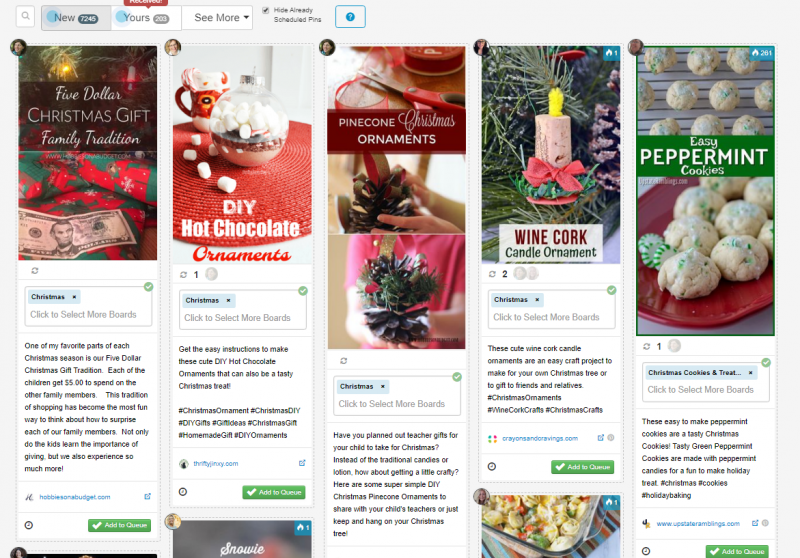


That’s good! I’d love to show my support