If you’re looking for a Gryphon Guardian router review that focuses more on its pros and cons for families and less on the specs & stats, keep reading. While we’ll definitely touch on the basics, we’re going to look at lot closer at how it can (or can’t) help in a cyberschooling environment.
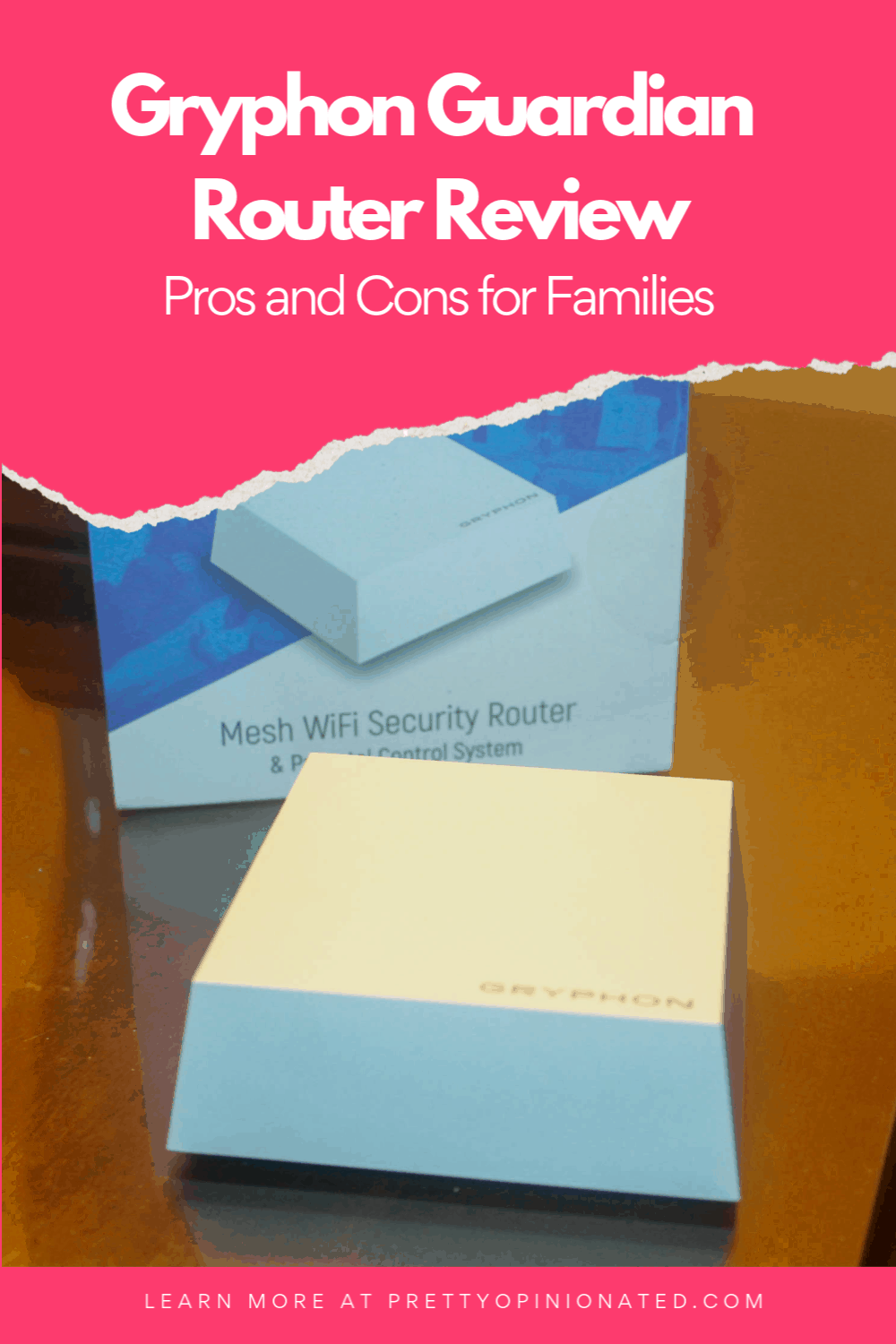
FYI-Gryphon sent me one of their Guardian Routers to test out for this post. This post also contains affiliate links, so I earn a commission if you buy through them. All opinions are my own.
Gryphon Guardian Router Review for Cyberschooling Families
If you read my review of REACH cyber school, you know my son spent two years doing online schooling before going back to a brick-and-mortar school for his Freshman year this past year. He decided he wanted a “normal” high school experience, which is why he went back. I don’t have to tell you how that turned out. This year has been anything but normal, and the majority of parents throughout the country- heck even the world- suddenly found themselves thrown into the deep end of the cyber school pool.
Even though Jake had experience, his school opted for a completely different (and honestly, awfully designed) platform (not naming names, but it starts with E-D-G) than he was used to, so it was like starting all over again. So, I spent a lot more time on our district’s Facebook group to keep up with announcements and also to see how others were coping.
I noticed a couple of questions popping up quite a bit:
- How do I keep my kid focused on schoolwork and not wandering off to YouTube?
- How do I make sure my young kids aren’t accidentally stumbling across things they shouldn’t?
- How can I check up on them later and make sure they really were doing their work?
Honestly, the platform my son’s current school uses has very long, boring and unskippable videos for every lesson. I have no issue if he chooses to read the transcripts instead, then lets the video run in the background while he does something else. Like I said, though, he’s done cyber before, so we worked out the kinks a long time ago. Plus, I have a very different parenting style than most moms I know.
For parents who have stricter rules regarding screentime and kids who are brand-new to cyber learning, I can absolutely see where problems like those above would pop up. The Gryphon Guardian could be the answer to all of those issues. Let’s go over the features, then we’ll look at the pros and cons.
Gryphon Guardian Router Features

I’m not as tech-spec-savvy as I used to be, so I’m just going to give you the specs from the Gryphon website and Amazon shop first. It makes a lot more sense than me trying to reword them and ending up butchering them.
- AC1200
- 802.11bgn/AC
- Simultaneous Dual-band Radios: 2.4Ghz and 5Ghz
- 2×2 MU-MIMO
- Antenna Beamforming
- 2 High Power Internal Antennas
- Ethernet Backhaul Ready
- 90 Day Money Back Satisfaction Guarantee
- 1 Year Hardware Warranty w/ Telephone Technical Support
- AFFORDABLE CONNECTIVITY & SECURITY – Beef up your mesh network’s coverage, add extra security to your system, and get access to advanced parental controls with the super flexible and inexpensive Gryphon Guardian. Use independently for small spaces or add onto your existing home network
- COMPREHENSIVE PARENTAL CONTROLS – Schedule screen time, monitor online search and create a safe Internet experience by managing all your family’s smart devices and apps in one central location. Use Gryphon Guardian as an independent mesh router with flexible parental control features or as an add-on to your existing network (4)
- WIFI WHERE YOU NEED IT – Enjoy reliable connectivity throughout your whole apartment or improve WiFi speeds in rooms far from your modem as simultaneous AC1200 dual-band radios and 2x2 MU-MIMO deliver up to 1,800 sq. ft. of coverage off a single Gryphon Guardian router (1) (2)
- NEXT-GENERATION FIREWALL – Protect every device in your home with this WiFi mesh system’s modern malware and ransomware protection, 24/7 intelligent intrusion detection to guard against hackers, and automatic protection from phishing scams (3)
- SIMPLE SETUP & SMARTPHONE CONTROL – The Gryphon Connect app provides you with a single solution for managing your WiFi network, parental controls, device access, and app use (4) (5)
Additional specs (in my own words):
Measuring just 4×4″ wide and 2″ high, the Guardian won’t take up much space next to your modem. Since I have very limited room behind my TV (where my cable internet comes into the house), that’s a good thing.

Each one covers about 1,800 square feet, and it’s mesh-capable, so you could theoretically cover an entire mansion by grabbing additional units. Not that I’d know. My home’s square footage doesn’t even reach the max range of a single unit.
It’s capable of reaching speeds up to 550Mbs. We currently have a plan that gives us up to 150 Mbs, so it’s well within the router’s capabilities. If you have a faster plan, though, that could be an issue.
Price-wise, I think $100-ish per node is pretty fair (and standard) for what it can do.
We’ll talk about some of the other specs as we go through the pros and the cons, so let’s move on to those. Remember, we’re mostly looking at how it can benefit families, with an emphasis on cyberschooling .
Pros of the Gryphon Guardian
Parents buy the Gryphon Guardian for one major reason- more control over their kids’ screen time. With more and families opting for cyberschool this year, I feel like it’s definitely the feature you’ll use the most. So, let’s start there.
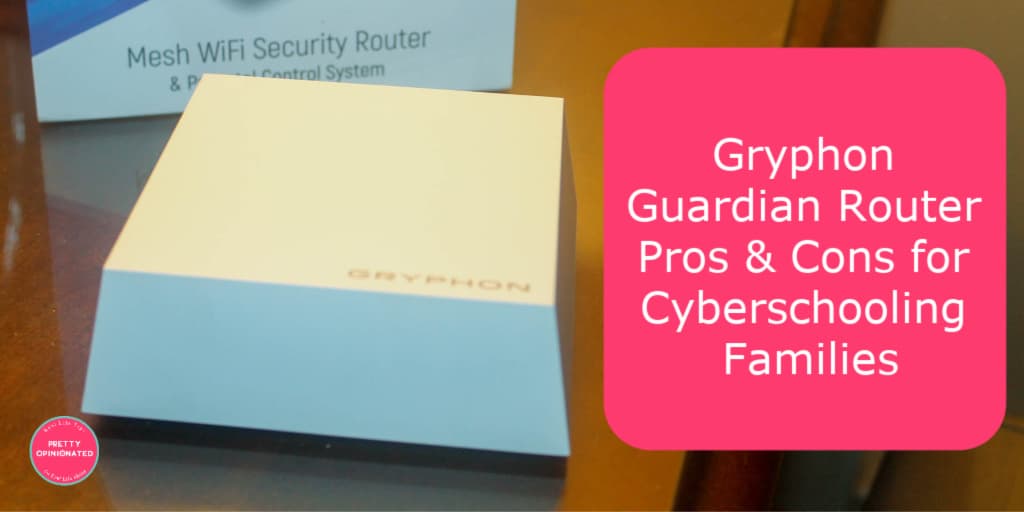
Robust Parental Controls
Through the Gryphon Connect App, you’ll be able to filter content, look at your kids’ browsing history, and shut off their internet access with the push of a button. Since it’s device-specific, you can keep on working on your own device if necessary. It also allows you to set up certain “off limits” times throughout the day and night. So, if you designate 8-9PM every night as “screen free time,” the Guardian makes it easy to make sure your kids are following that rule.
For an extra fee ($4.99, although the first 3 months are free), parents can even take these controls on the go. We didn’t try this because Jake hasn’t left the house since March, but say you’re on vacation or visiting family and you want to enforce your regular screen time rules. The Homebound service basically reroutes your Wi-Fi back through your home router, so all the regular rules can still apply.
Block apps and websites
Parental controls also allow you to block specific websites and other apps. While some reviews complain that you have to do this for each device, I kind of like that. Maybe you want to block Tik Tok or Reddit on your teen’s phone but not your own.
Along with blocking websites, you can also always allow them, or allow them only during certain times. Maybe you’re fine with your teen watching YouTube during “normal time” but want to turn it off during study time. The app lets you do all of that and more. Take a look at Gryphon’s video below to see how this works:
Assign devices to different groups
One of the neatest features- especially if you have kids of different ages- is the ability to sort devices into different groups, including by age.. Maybe your teen has a PC, an iPad, a Kindle, and a phone. By putting him in his own group, you can easily switch off all of his devices without affecting other groups.
24/7 Security
With the Advanced Internet Protection Subscription, the Gryphon Guardian protects your devices from intrusion, malware, and other threats around the clock. It can even block ads. It’s all part of the Intelligent Intrusion Detection & Malware Filtering Protection by ESET Technology. It’s free for the first 6 months, so you can really try it out before deciding if you want to commit to the $79 a year membership fee.
Cons
Of course, there are some cons to the Gryphon Guardian. Nothing is perfect, after all.
You need a smartphone
First, if you don’t have a smartphone capable of running the app, you’re out of luck right away. Gryphon Guardian requires an app for everything from setup to parental controls. However, just about all routers run through apps now, so this is more of a general con rather than Gryphon-specific.
Connecting through the app isn’t particularly challenging, or at least no more so than other routers that use apps.You’ll need to sign up for an account before you can get started, but that’s fairly standard.
While the app itself does have some mixed reviews among users, I find it fairly user-friendly and straight-forward. Yes, it has its moments, but I’ve yet to find a flawless app that controls things. At least it doesn’t drive me to tears like my TIVO app does!
Gaming-related cons
My teenage son is a hardcore gamer, something that I don’t have an issue with. In fact, I’m probably the reason he loves gaming so much. I stuck a controller in his hand when he was 3 and introduced him to Batman LEGO. These days, he spends most of his time on his new gaming PC that he bought after scrimping and saving every penny he got for two years.
Speed is crucial to him. He’s hard-wired into one of the nodes that I got with my other router. While the Gryphon Guardian is more than fast enough for me- and even for him most of the time- it does have some inconsistencies and lag.
Dropped connections are also a common complaint, and while we did see that issue, my ISP has been unreliable for months now, so those dropped connections could very well be on their end. I’m not comfortable “dinging” Gryphon for that until I know for sure it’s on their end.
Since my son needs to be hardwired into the router (his IBuyPower PC didn’t come with a WiFi adapter and the external one I bought doesn’t cut it), I can’t really use this as my main router unless I buy another one to put in his room. If I do that, I may actually go with the Gryphon Tower (below). That’s the nice thing- you can mix and match routers on the mesh system.
- POWERFUL CONNECTIVITY & SECURITY – Experience secure and dependable mesh WiFi connectivity for your family and all your smart devices with the Gryphon Tower, engineered to deliver fast, efficient coverage, enhanced security, and advanced parental controls
- COMPREHENSIVE PARENTAL CONTROLS – Create a safe Internet experience for young users with your WiFi mesh system’s active content monitoring, app and website blocking, individualized time limits, and valuable usage insights so you can better monitor your kids’ screen time (4)
- ADVANCED WIFI TECHNOLOGY – Enjoy entire-home coverage and incredible speeds, no matter how many users and connected devices are added to your network, as simultaneous AC3000 tri-band radios and 4x4 MU-MIMO deliver up to 3,000 sq. ft. of coverage off a single Gryphon Tower router (1) (2)
- NEXT-GENERATION FIREWALL – Protect every device in your home with this WiFi router’s modern malware and ransomware protection, 24/7 intelligent intrusion detection to guard against hackers, and automatic protection from phishing scams (3)
- SIMPLE SETUP & SMARTPHONE CONTROL – The Gryphon Connect app provides you with a single solution for managing your WiFi network, parental controls, device access, and app use (4) (5)
Final Thoughts
For the average family, I think the Gryphon Guardian is a terrific buy. I definitely recommend it for homeschooling and cyberschooling, especially if you have younger kids. The parental control features are absolutely wonderful and incredibly robust. I feel like it offers far more than other routers on the market in that respect. I particularly love the fact that you can group devices together and apply different rules to each group.
Even if you’re a hardcore gaming family, I still think it’s a good buy as a “school day router.” It’s small enough to keep next to your regular one. Just swap your routers in the morning, use it throughout the school day, and swap it back when you’re ready to start gaming again. While that may sound like a lot of work, once you get things set up it’s really not all that complicated.
Visit Gryphon’s website to learn more and to buy directly through them. It’s also available on Amazon (both the Guardian and the Tower are Prime-eligible, too).
GRYPHON GUARDIAN Advanced Parental Control System & Mesh WiFi Enhanced Security Router
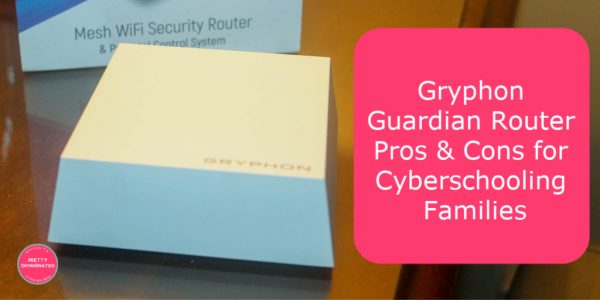
How does the Gryphon Guardian router work for families with kids in cyber school? Check out the pros and cons to find out!
Product Brand: Gryphon
Product Currency: $
Product Price: 99.00
Product In-Stock: InStock
4
Last update on 2024-07-26 / Affiliate links / Images from Amazon Product Advertising API




I’ll have to share this with my son! I think he would really like the parental controls on this router for his children.
Does the router have e a default group it assigns new devices to? We are currently on circle and it allows any new device that joins to be dropped in a default group. This prevents kids from randomly changing their Mac address to bypass controls. I am very interested in this router but if it doesn’t have a default group, like Nest wifi, then it’s a no go for me.
Beware: you can only stream some services with a Gryphon. You cannot stream Prime with it, which is ironic since it was an Amazon recommended purchase!