If you’re looking for a DesignCap review, chances are you’ve heard of the new online graphic design tool and want to know if it’s worth it. Short version? Yes, it is. Keep reading for the long version, including the top features, pros and the few cons.
*Heads up: DesignCap gave me a complimentary upgrade to their Plus Plan in exchange for sharing my thoughts. All opinions are my own.
What is DesignCap & what can you do with it?
In a world where new online graphic design suites pop up every other day, it’s hard to sort through the clutter and figure out which are worth your hard-earned money. As of right now, I have lifetime memberships to two different design tools plus monthly memberships to two others. I use every one of them at least weekly if not daily.
So, why would I need to add another to the mix? For me, it comes down to one need that the others just aren’t quite meeting: Infographics. Of all the tools that I have, none make designing infographics quite as easy as DesignCap. Of course, that’s not its only use, so we’ll go over all of the major features in a minute.
First, though, let’s talk price. I really hate when reviews tell you all these wonderful things about something but make you wait until the very end to tell you whether you can even afford it (which is usually a big fat “nope” for me and my sad little budget). I don’t want to do that to you!
How much does it cost?
The good news first: DesignCap is totally affordable, especially if you can pay annually. The screenshot above gives you a detailed breakdown of the costs and benefits of each plan. However, in case you can’t see it or the text is too small on your phone, let me summarize for you.
Free plan
The Free Plan is, obviously, free. With it, you have access to a small portion of their templates and stock photo library. You’re also limited to just 5 photo uploads and can save just 5 designs in your account. You can delete them when you’re done and reclaim the space.
The greatest limitation, though, is the export options. You have one: JPG. For text-heavy images, that’s no good. Text looks all blurry and, well, crappy on a JPG. The free account is good for giving you an idea of the overall features and functionality of DesignCap, though. I used it to decide whether I wanted to proceed with a review (because I would never just say yes without knowing that it was worth recommending to you).
Basic Plan
The Basic Plan runs you $4.99 a month when paid annually. With that, you get access to their entire library of templates and stock photos plus all of their modules (more on those in a moment). You can also export in hi-res PNG and PDF.
With the Basic Plan, you’re allowed to upload up to 100 images and save 100 designs in your account. Again, you can delete those you no longer need to reclaim some space. Unless you’re working on a massive project that requires more than 100 images at once, the Basic Plan is fine for most people.
Plus Plan
The Plus Plan costs $5.99 a month when paid annually and gives you all of the same benefits as the Basic with two exceptions. Rather than just 100 image uploads and saved projects, you get 1,000 of each. For $12 more a year, it’s worth it to not have to worry about running out of space.
How much does it cost if you pay monthly?
Sadly, like pretty much all membership-based sites out there, the “pay by the month” fee is a lot higher than the “pay once a year” fee. The Basic Plan jumps up to $8.99 and the Plus up to $12.99. As much as I hate this, it’s not exclusive to DesignCap. So, I can’t fault them for doing what every other membership site does.
What can you do with DesignCap?
DesignCap has a fairly wide range of templates to help you create everything from social media headers to ads to flyers and more. My favorite feature, though, is their infographic template library, so let’s start there.
Infographic Design
I’ve wanted to start making infographics for some of my posts for years, but it’s just one of those things I never got around to doing. Why? Mostly because I stink at graphic design and couldn’t figure out how to do it! Of all the design tools that I have, PicMonkey is really the only one with infographic templates. However, their selection is super limited (I counted 20) and, to put it bluntly, I don’t like them. Sorry, PicMonkey, I use you for a lot of other things, but infographic design is not one of them.
I basically need a design tool that offers me plenty of options and practically holds my hand throughout the whole process. That’s exactly what DesignCap does. I didn’t count how many templates they offer but it’s a lot. Like, every time I thought I reached the end, more appeared as I scrolled. They also break them down into categories for you, like health, fashion, education and so on.
Take a look at two that I made in less than 10 minutes each. They’re not perfect (I am still learning) but they’re infinitely better than my sad little infographics that I tried to make with other tools.
Customized Modules
If you don’t like any of the templates offered, DesignCap has a rather unique feature called Modules that let you piece together your own. There are 9 different categories, including image+text, icons with text, timelines, options, steps, stats, and more. Each one offers complete control over every aspect. In other words, you can customize them however you want. If any of my other online graphic design tools offer this feature, they’ve hidden it so well that I’ve never found it.
Easy Chart Maker
Another rather unique feature is the ability to make beautiful charts in seconds. I am awful with charts. I barely understand how to read them let alone know how to make them. DesignCap has an entire section dedicated to charts, though. Just choose a design, enter the data, and voila! If you have kids in school (or you’re in school yourself), this alone makes DesignCap worth it!
The modules, charts and infographic templates are the major standout features for me, but you can make pretty much any other type of graphic as well, including:
- Posters, flyers and brochures for your online or offline business.
- Multi-page reports that you can export as a PDF.
- Invitations and cards
- Social media headers and graphics.
- Custom-sized graphics starting with a blank slate.
Now that we have a good general idea of what we can make with DesignCap, let’s look at the overall pros and cons.
DesignCap Pros
Most of the pros only apply to Basic or Plus plans, although a few are available with the free plan as well.
- One of the easiest and most affordable tools for making infographics.
- Unique features that make it stand out, like the modules and the graph creator.
- Robust template library for most categories (especially infographics, cards, invitations, posters, and other marketing designs).
- Search millions of icons to find the perfect one right from your project dashboard.
- Search Pixabay’s massive library of free images right from the project.
- A nice selection of backgrounds that you can use on your projects (or just go with a solid or gradient color).
- Basic photo editing tools, including filters, cropping, and adjusting the light/saturation/hue/etc.
- Choose from over 100 different fonts
- Share a link to the project, which is handy if you’re collaborating or making something for a client.
- Share your finished design directly to social media.
- Export to JPG, PNG, or PDF in numerous different sizes
- Loads fast and runs smoothly in Chrome (unlike Picmonkey, which only works on Firefox for me ever since they launched their “new” version).
Cons & Limitations of DesignCap
I’d be lying if I said DesignCap has no cons or limitations. Every tool does. Otherwise, I wouldn’t keep snatching up the opportunity to try new ones, now would I?
- Can’t make icons multiple colors unless you’re using the ones provided on a template. You can see what I mean in my infographic examples (especially the Knownhost one). The multi-colored icons were already on the template. The ones that I changed, though, are a single solid color.
- Template library for social media graphics (especially Pinterest) is a bit lacking.
- Photo library appears to be made up entirely of Pixabay photos. Would be nice to see them incorporate Unsplash or other royalty-free stock photo sites as well.
- Social media headers don’t have “safe areas” to help you avoid putting important elements behind your profile pic.
Is DesignCap Worth It?
To me, yes, it’s worth it for the infographic, modules, and graph features alone. While it doesn’t have quite as many templates for creating social media images as I’d like to see, I rarely use premade templates for those anyway. It’s easy enough to just start with a blank slate and add my own images, texts, and backgrounds. Will it replace all of my other favorites? No. However, it’s definitely become a new favorite to add to that list! I recommend at least giving their free plan a try. Once you see what you can do with it, you’ll want to upgrade to Basic or Plus.
Visit DesignCap to learn more and to sign up for one of their plans.


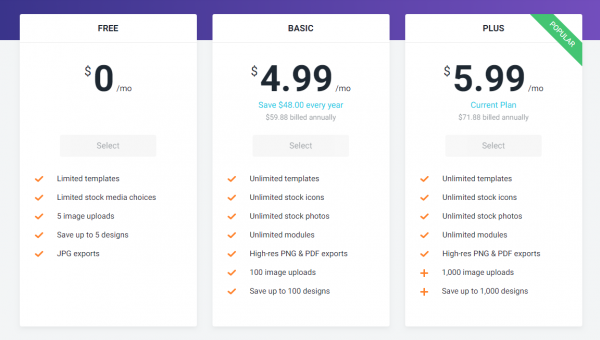

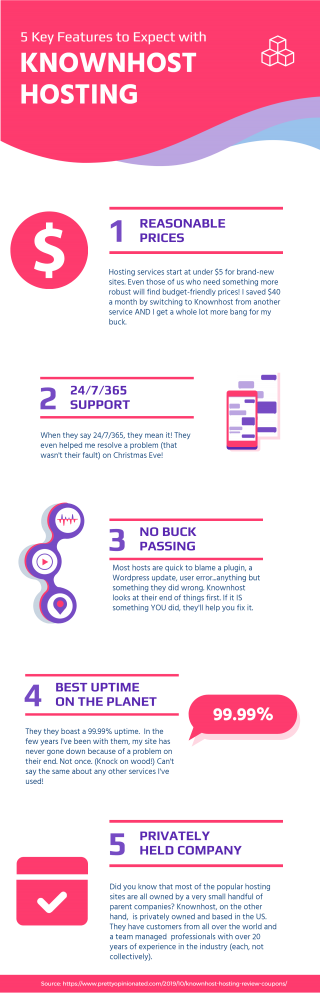

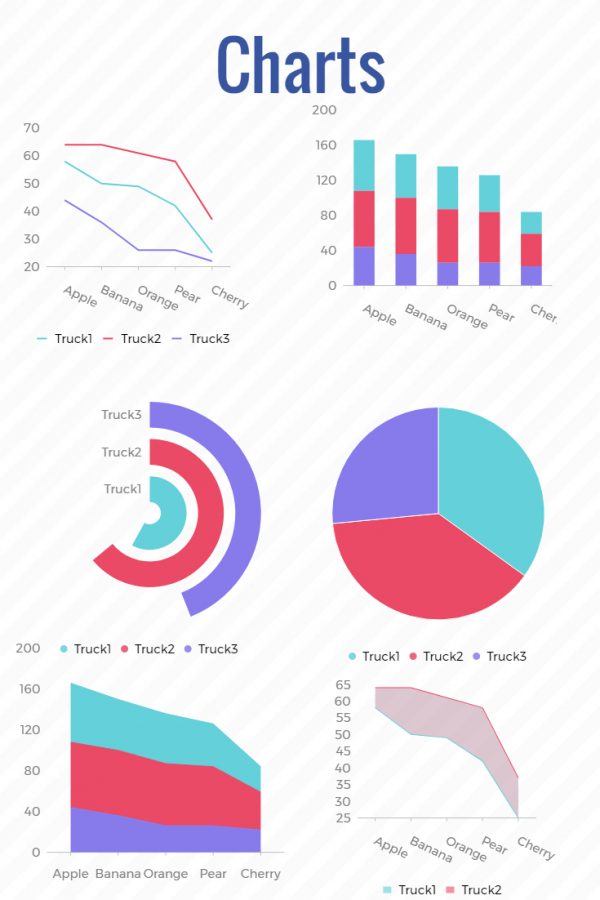



Hey, I couldn’t agree more to the content of this article. I have been reading several articles on this topic for a while now but the points on which you have built this post are totally awesome. I agree with every word that you’ve written in this post. As I seem to love this useful article, I’m going to share it on my Facebook page. Thank me for that. Hey, just kidding!