How well does the Roborock S4 Max robot vacuum handle cleaning thick carpets and tiles in the average pet-centric family home? Check out my review below to find out!

*FYI, I received a complimentary Roborock S4 Max in exchange for an honest review. This post also contains affiliate links, which means if you buy through them, I earn a small commission. All thoughts are my own.
Roborock S4 Max Vacuum Review: How Well Does it Work in a Fully Carpeted Pet-Centric Home?
When you live in a pet-centric fully carpeted house (minus the kitchen) in the middle of the woods during allergy season, vacuuming daily is pretty much a “do or suffer horribly” situation. The problem, of course, is that I pretty much abhor vacuuming. It’s tedious, tiresome, and leaves my poor herniated back weeping in pain. Thank goodness for robot vacuums, right?
The Roborock S4 Max isn’t my first robot vacuum, but it’s definitely my favorite for high-traffic areas of my house. Of my other two, one no longer works because Freya ate its home base when she was a puppy and the other was retired to “low-traffic upstairs” cleaning. Roborock is the new rock star for the downstairs. Let’s find out why starting with the basic features (see Amazon box below).
- 【Note】: S4 Max is out of stock, the seller (247365Deals) is not recognized by Roborock, you can learn about Roborock S4 Max upgraded versions Q5 and Q5+ if you like.
- Precise every time, day or night: Precision Low Light Navigation-LiDAR navigation stays precise and effic in bright rooms and even in dark ones, keeping cleaning effective at all times.
- Learns Your Home: Up to four levels of your home can be mapped and automatically recognized, including room locations, as well as up to 10 No-Go Zones, 10 No-Mop Zones, and 10 Invisible Walls on every level.
- Powerful Yet Long Lasting: With powerful 2000Pa suction power and up to 180mins runtime, S4 Max can clean up to 3230sqft area, picks up finer dirt from hard floors and reaches deeper into carpets. When it identified carpet, it boosts suction power to the MAX level to provide the most powerful cleaning.
- With Roborock App, control is just in your hands: You can see exact vacuuming routes, where carpets are, set cleaning schedules, adjust suction power, vibration strength, cleaning sequencing, No-Go Zones, Invisible Walls and more in the Roborock App. Only compatible with 2.4Ghz Wi-Fi.
- Clean Floors, Clean Air: Equipped with an E11 rated air filter, S4 Max captures 95% of particles as it travels around your house. This washable filter stays usable for a long time, so you can use it again and again without worry.
My Test Environment
First, a little about my “test” environment (aka my home). I don’t have a fancy Pinterest-worthy house. You’ll never see it on any sort of HGTV show unless it’s one of those “what not to do” or “extreme makeover” shows.
It’s cluttered and lived-in. It’s not dirty, but it’s messy. I’m not a packrat, but I also don’t “Kondo-toss” stuff that’s useful. The carpets are old and ugly. There’s a giant box in the middle of my living room floor because my cat loves it and we can’t get rid of it until he tires of it. My dog’s toys are strewn all over the house, much like my son’s were when he was a toddler. There may be a place for everything, but everything is definitely NOT in its place.
I tell you this because I want you to know how the Max S4 performs in a “normal” home and not just in a pristine “test house” environment.
Roborock S4 Max Features
I’m not going to rehash every single tech spec, because you can easily find that on the Roborock website. I’m assuming that if you’re at the point where you’re looking for a Roborock S4 Max review, you’ve at least checked out the basic features.
There are dozens of “tech speak” reviews out there, and honestly, I can’t compete when it comes to talking about what “2000Pa Suction” and “LiDAR navigation” actually mean. Instead, I want to talk about the features as they apply to the average everyday family living with carpets, pets (like that hair guy below), messy teenagers, and pollen galore. 🙂

Here’s a rundown in handy-dandy bullet-point form. I’ll get into more detail about them after.
- Super easy setup (including connecting your S4 Max to the app)
- Wi-Fi enabled and fully control the Roborock via the smartphone app.
- Nifty “mapping” feature within the app that lets you set different cleaning zones.
- Automatically changes suction levels depending on the surface it’s cleaning.
- Outstanding battery life, with a “top-up” feature that keeps it running on schedule.
- Comes with a washable air filter to capture dander and pollen as it cleans.
- Fairly quiet operation (not silent, but not loud enough to interrupt your everyday life).
- EXCELLENT cleaning skills on plush carpeting, thinner area rugs, and tile floors!
All this, AND it talks!! I was absolutely delighted the first time I turned it on and realized this. I LOVE love love when non-human objects talk. I’m pretty big on anthropomorphism. 😀
Benefits: What Makes the Roborock S4 Max a Rock Star?
Let’s take a closer look at those features and how they translate into rock-star-level cleaning power in your home.
Super easy setup
Setting up the Roborock and connecting it to the app took about 5 minutes. I was actually pretty shocked by how simple it was because I’ve been burned (figuratively) by Wi-Fi-enabled devices before. I fully expected to spend half an hour struggling with it.
The app (available from the App Store or Google Play) tells you exactly what to do every step of the way. You will need to sign up and verify your email address before using it, but it’s totally free (no hidden charges, no monthly fees, and no credit card info required).
I had no problems getting it to connect on the first try. If you have more than one Roborock, you’ll see all of them when you load up the app. If not, this is what you see when you load it up:
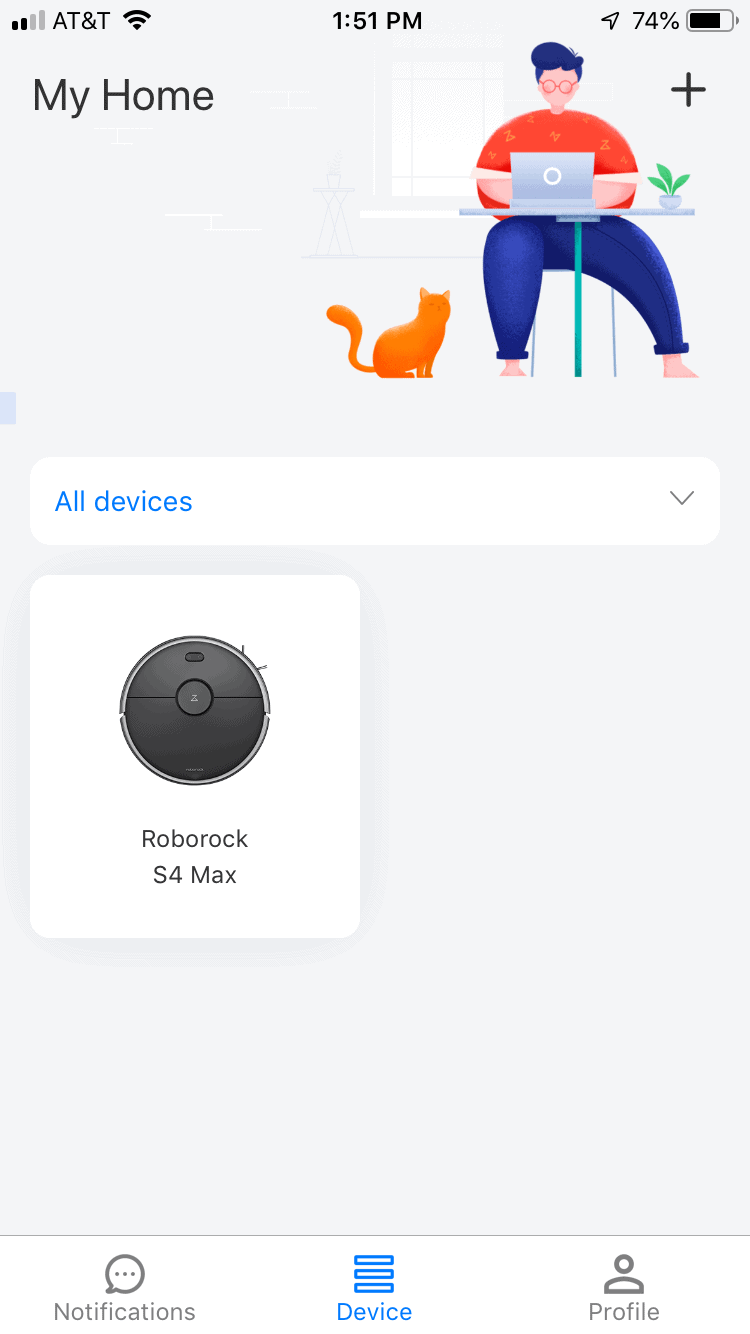
While Robomax can clean without a smartphone or Wi-Fi connection (just hit the start button on the top), you’ll have SO much more control over it if you use the app. Let’s discuss that next.
Control everything via the app
Pretty much anything you can think of can easily be controlled through the app- from mapping rooms to scheduling cleaning tasks to checking on Roborock’s battery and parts.
Heck, you can even use the app to find your vacuum. Just push a button and it’ll say “Hi, I’m over here!”
App Screenshots
Here’s a look at the mapping feature, both at the start of cleaning and half an hour later. Note, when I started, the battery wasn’t fully charged, as you can see.
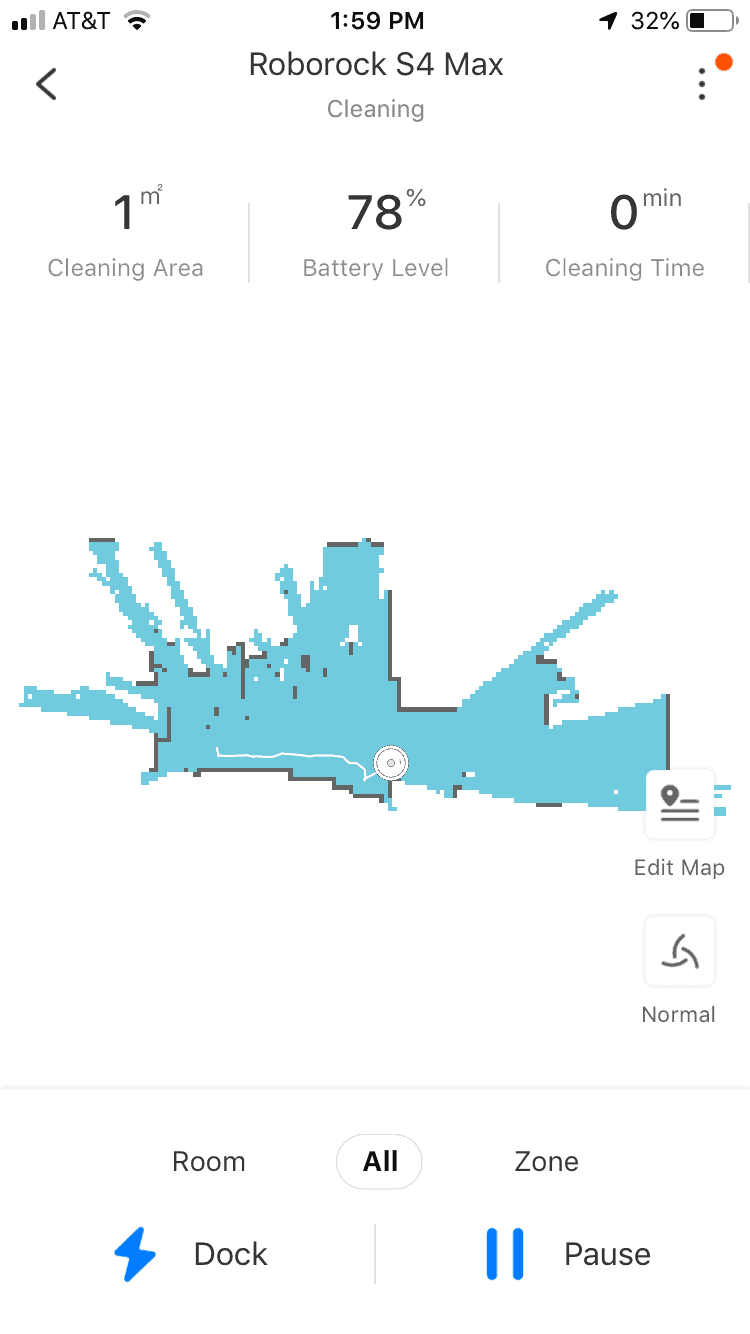
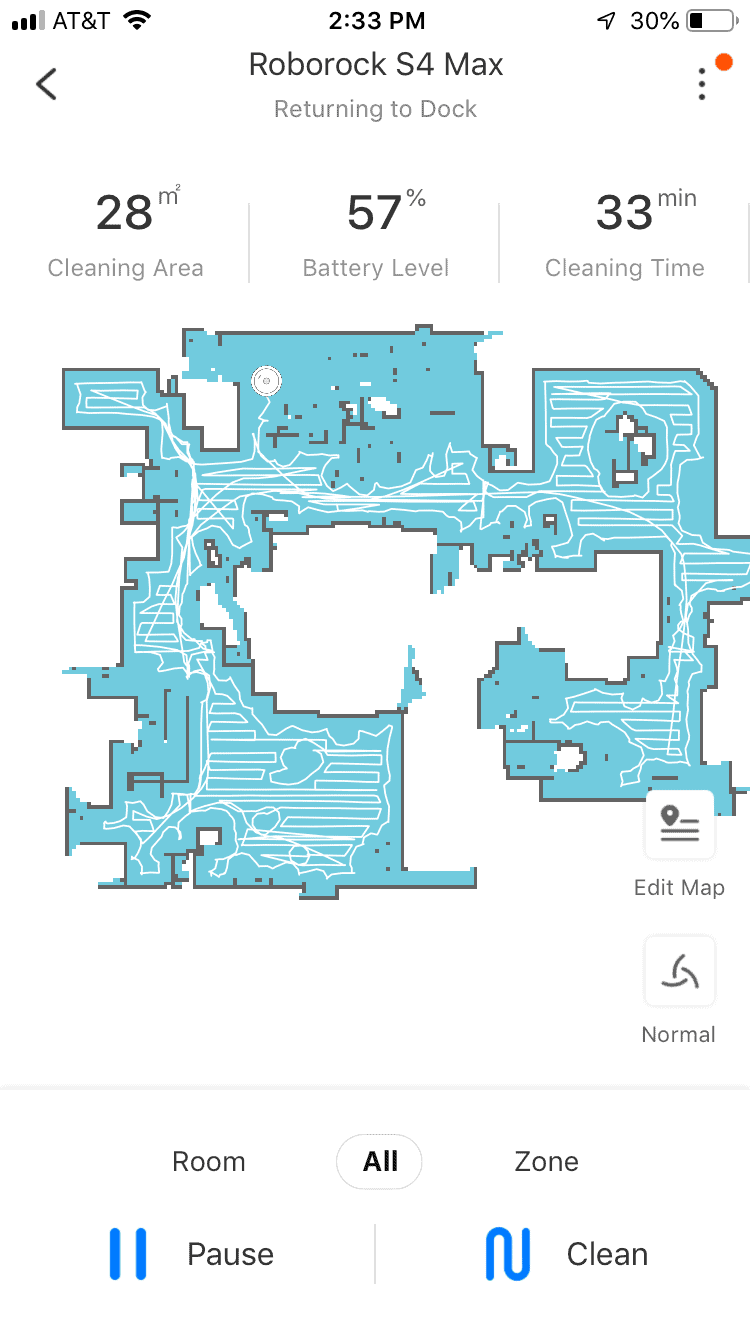
A look at the settings:
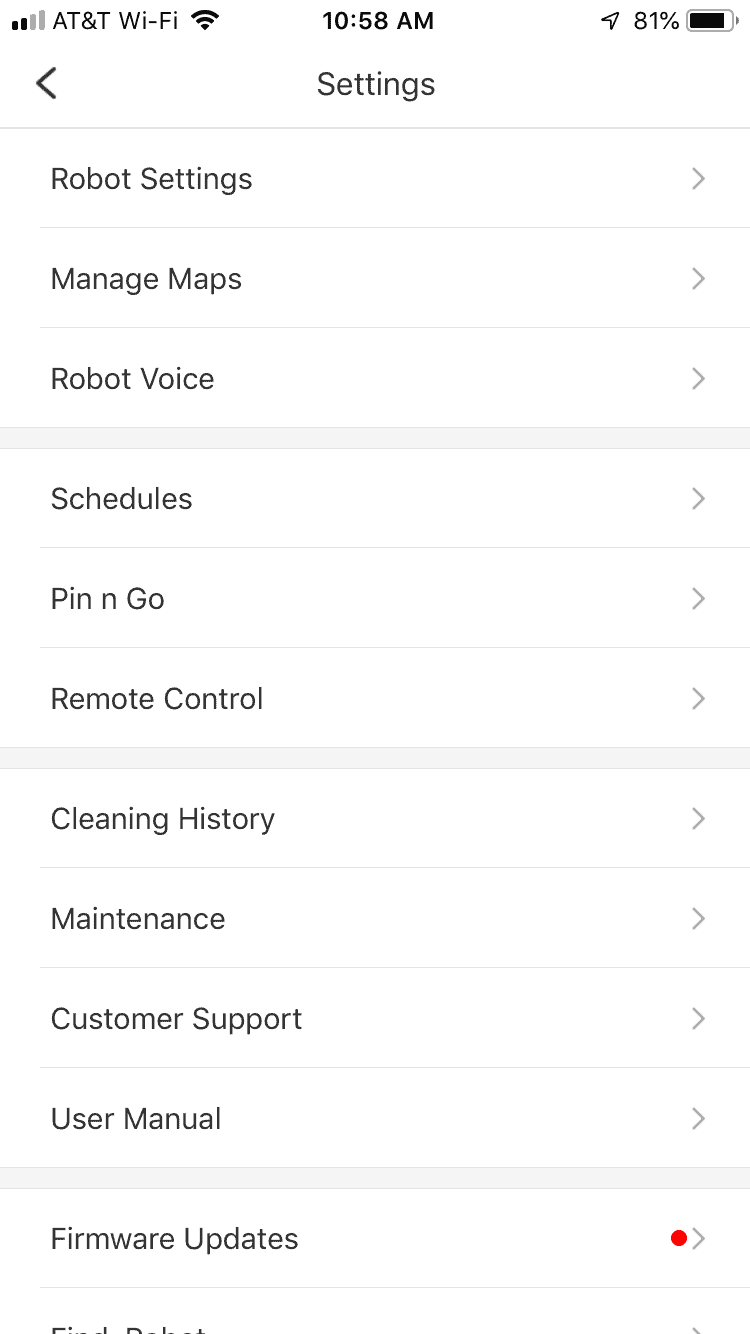
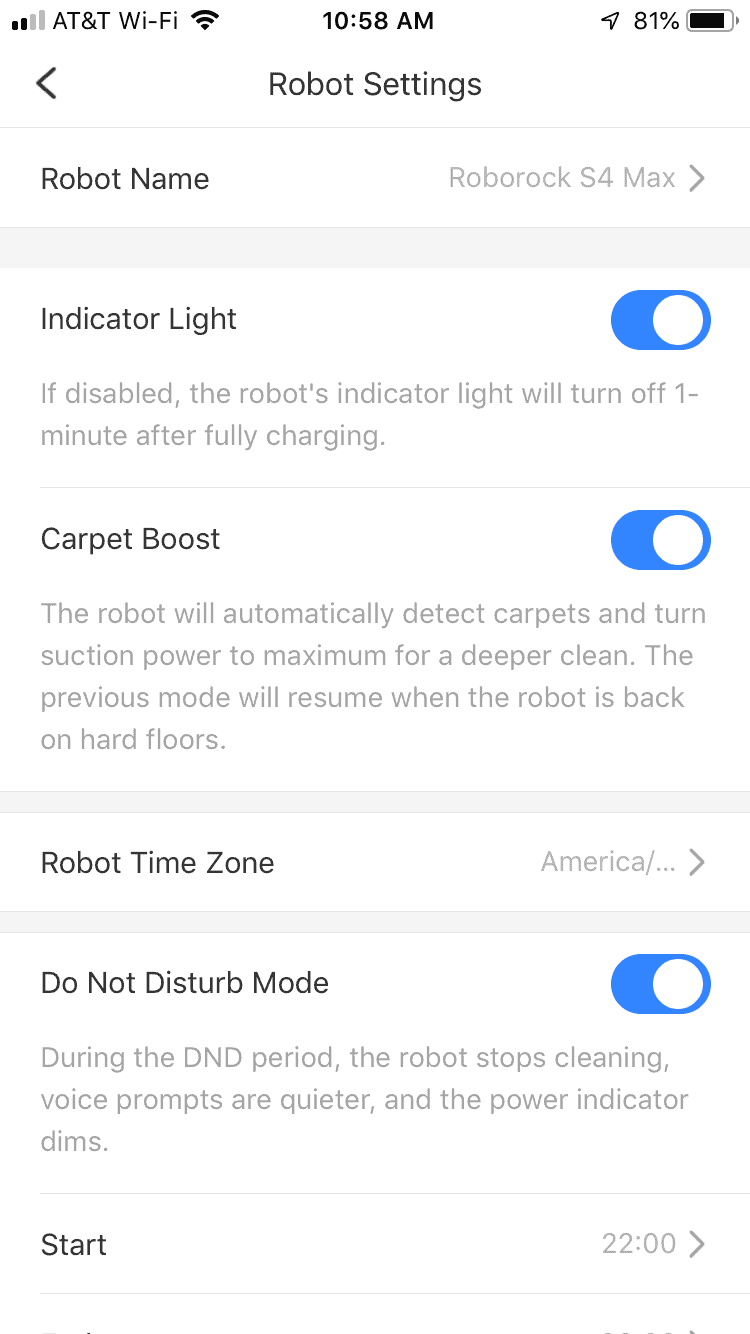
The “Maintenance” setting (left in image below) tells you the condition of the filter, brushes, and sensors as well as roughly how much longer they can go without maintenance (cleaning or changing them). If you click on any of the items, it’ll tell you what you need to do to “fix” it. You can also use the app as a remote control (right).
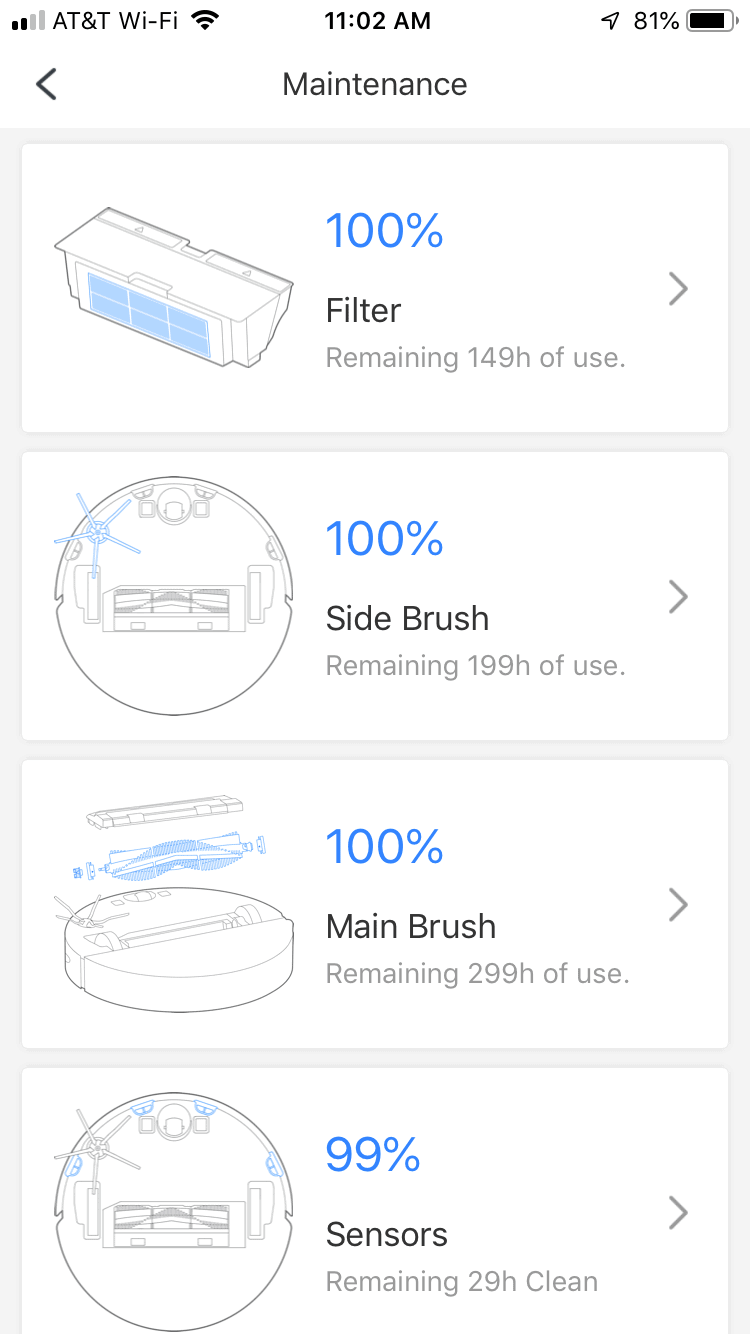
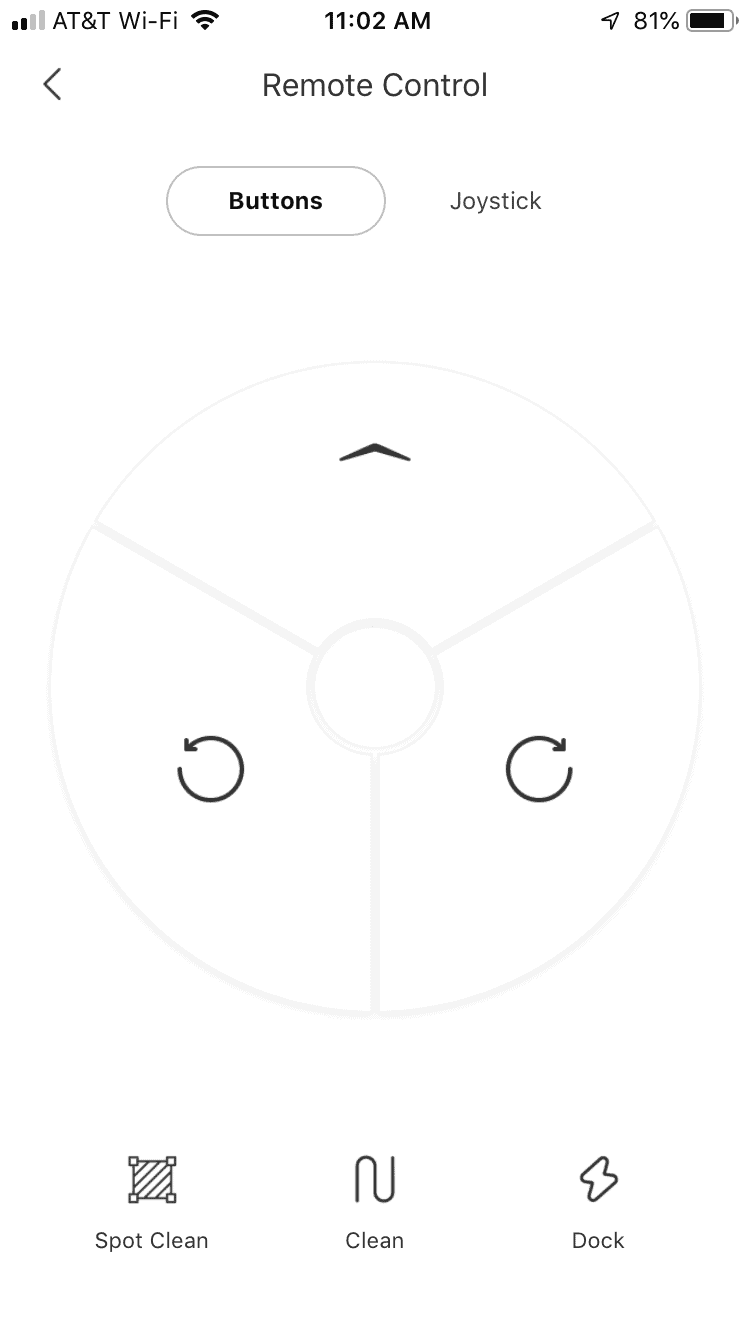
This isn’t an app review, so I don’t want to spend too much more time on the features. Just one last set of screenshots, then we’ll move on.
Cleaning History gives you a list of cleaning sessions, including how it started (app, button, Alexa, etc), how long it lasted, and whether it finished the job. Click any of those and you’ll get more details, along with a map.
In my list below, I started and stopped the process a lot because I was checking out different features and moving it all over the house.
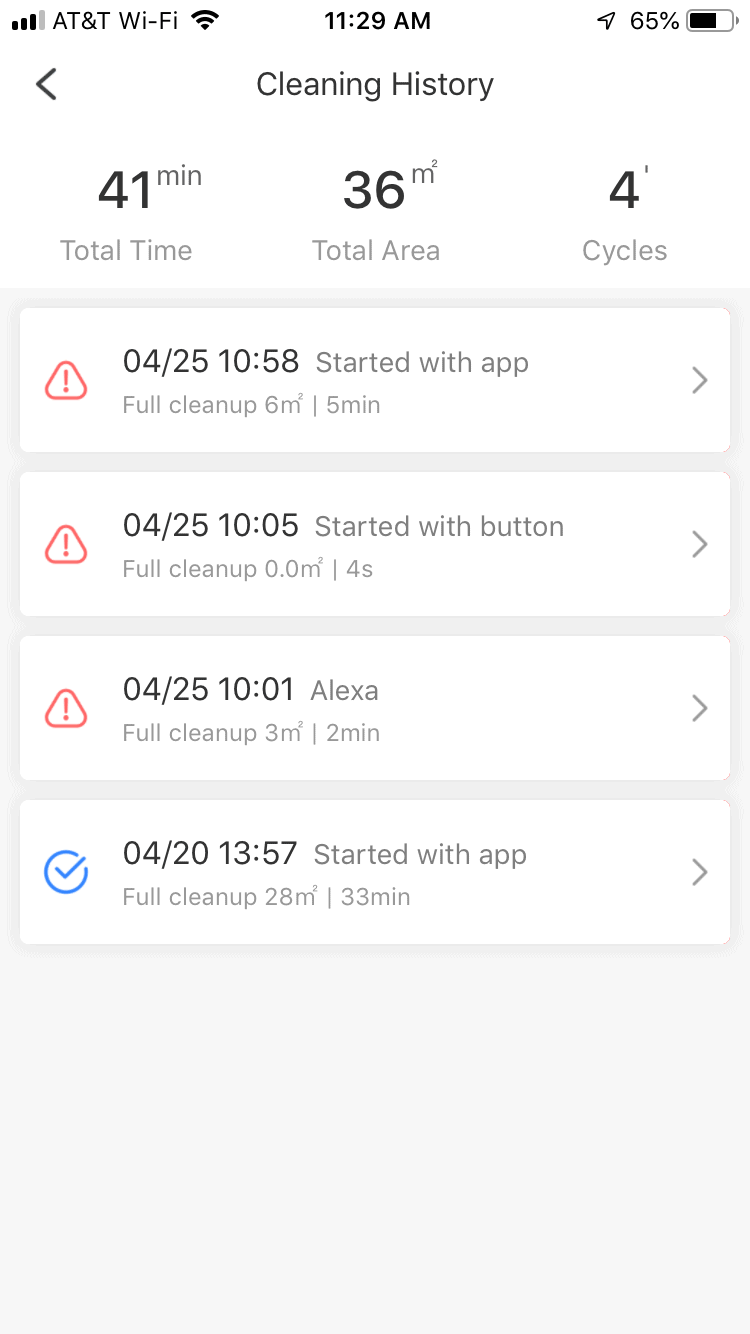
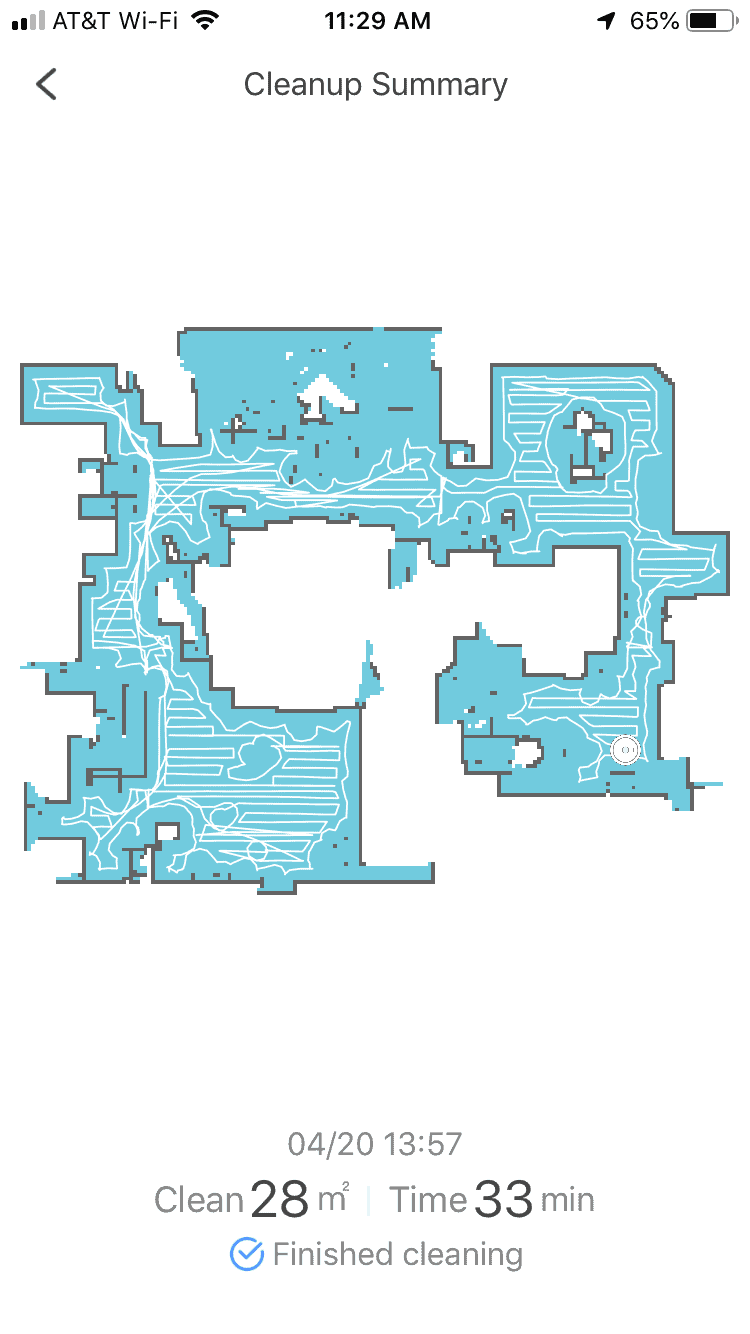
FYI, you can also start and pause Roborock using the Alexa Skill or Siri. The app is SO much more fun to use, though.
Superior cleaning skills
A cool app doesn’t mean much if the thing it controls doesn’t do a good job, right? So, let’s get to the heart of the matter: how well does the Roborock S4 Max clean?
The first time I used it, I set it loose in the kitchen. I had just dropped coffee grounds all over the floor and the tile was covered in remnants of Alex & Zoe’s catnip party. I figured I’d let it run and follow it around to see how it did.
I got sidetracked after a few minutes and ended up just letting it do its thing. About 90 minutes later, it announced that it was done cleaning and returning home. Given that I forgot it was running, jumped about 500 feet into the air when I heard it talking. Then I went to check on its progress, both in the app and in my kitchen.
I was really surprised to find that it had cleaned the entire downstairs all on its own. I figured it would get stuck somewhere and stop. At one point early on (before I forgot it was running), it did call out for help to let me know that it was suffering a positioning error, but by the time I got there, it had fixed itself.
Today, I actually spent more time following it around. Here’s what I noticed:
The S4 Max has no problem transitioning from tile to carpet and back to tile. It automatically adjusts itself with no input from you. However, you can manually change the suction power in the app if you want to.
Very little phases it. From cats stalking it (and jumping on it) to dog toys in its zone to random boxes in the middle of the floor, nothing seems to phase the Roborock.
It just goes around every obstacle and continues on its merry cleaning way. Heck, it even sucked up a shoelace and didn’t stop. It just took the shoe with it on its journey!
It can even handle cat litter. During an upstairs test, Roborock meandered into the dreaded “litter box room” (aka my laundry room). For some inexplicable reason, Alex the Fuzz insists on throwing litter out the front of the box every time he goes.
We have a mat there to catch it, and I was worried about how the Roborock would handle that. Would it get stuck or suck up the mat? Would that particular mess thwart its mission? The answers: no and no. It sucked up the litter without taking the mat with it, and it left behind a laundry room that’s cleaner than it’s ever been.
It cuts down on dander and pollen. This isn’t really something I saw up close on my floors themselves (pollen is pretty tiny and I’m not walking around with some sort of danderometer), but it’s a pretty major benefit so I wanted to bring it up.
The S4 Max comes with an air filter installed. Here’s what Roborock says about it:
Equipped with an E11 rated** air filter, S4 Max captures 95% of particles including dander as it travels around your house. This washable filter stays usable for a long time, so you can use it again and again without worry.
Honestly, I’m not really sure what else to say about how well it cleans. I don’t have tools to measure the amount of dirt on my floor “before” and “after.” I did look in the dust bin after a cleaning session and based on what I saw in there- a) I didn’t realize my floors were so dirty and b) the S4 Max picks up A LOT of dirt in one session. A LOT.
Long-lasting battery, quiet running and other standout features
We’ve covered the app and the cleaning process in detail, but there are a few other standout features that I really quickly want to discuss before you leave me for the day.
First, the battery. It truly does last a very long time. My S4 Max came with about a 70% charge, which was way more than enough for a 90-minute cleaning session.
The Roborock returns to its base after each session, so it’s pretty much always charged after that first session. If it does happen to get a bit low midway through (perhaps you have a McMansion?), it’ll take itself home for a “top-up,” then go right back to where it left off.
As far as noise goes, the S4 Max is pretty quiet overall. When I’m right next to it, it sounds about as loud as a standard box fan on the high setting. Maybe a smidge louder. You can hear it in the video below (although it’s kind of hard to demonstrate sound because I have no idea how loud your speakers are).
When it’s off in another room, I can only hear it if I listen closely. So, I can let it do its thing in the kitchen while I watch TV in the living room, or even let it clean downstairs at night while I’m sleeping.
Oh, and it comes with this nifty little cleaning tool that you keep right under the top flap. It has a brush on one end and a razor on the other, which is SUPER handy for cutting away hair and whatnot that gets wrapped around the brushes. I have long, thick hair and I probably shed more than my cats. Gross visual, I know, but I really appreciate that extra included tool. It’s a nice touch.

Drawbacks (Because Even Rock Stars Have Flaws)
As far as drawbacks go, I only noticed a few so far and they’re not deal-breakers.
Mapping issues. The biggest drawback for me has to do with Mapping in the app. The app does NOT automatically save maps from cleaning sessions. I didn’t know this, so when I loaded up the app the second time, I was kind of sad to see that the map was gone.
You have to enable Map Saving in the Manage Maps setting. Once you do that, you can create new zones and off-limit areas. However, it does take some fiddling to figure out. Now, if you go into “Cleaning History,” you can see all those old unsaved maps. You just can’t do anything with them, like save or edit them.
You can only save 4 maps total. Apparently, the competition (Roomba) lets you save more. I only have two so far- one for upstairs and one for down. I can’t imagine needing more than 4, but I guess this could be a drawback for those with massive homes.
Sometimes, the S4 Max gets a little lost on the way back to the dock. This probably has more to do with where I put the dock and the obstacles in its path than anything, but I do notice that my robot sometimes has trouble docking. If it gets really lost, it cries out for help. It’s not a big deal. I just pick it up and take it home when that happens.
1-year warranty The Roborock has a 1-year warranty, which is pretty standard for all things tech-related these days. Personally, though, I think techy things should come with a 3-year warranty if they cost over $200. So, it’s a drawback in my opinion, but nothing out of the ordinary. It’s a lot better than some companies that only give a 90-day warranty. 🙂
Final Words: Is the Roborock Worth Your Money?

From the delightful anthropomorphic features to the fully interactive app to the powerfully serious cleaning, the Roborock S4 Max is an absolute master at vacuuming your entire home.
With very few exceptions, it manages to wind its way around the toughest obstacles even in my cluttered home. It manages everything from cat fur and litter to dust and dander to spilled coffee grounds without skipping a beat.
So, is it worth your money? Yes. If you want to completely automate the task of vacuuming and still get the same (or better!) results as you would with a manual vacuum, it’s absolutely worth the money.
Visit the Roborock website to learn more, or check out their Amazon shop for the S4 Max and other Roborock vacuums and to check out the latest deals.
Roborock S4 Max

Roborock S4 Max Vacuum review: learn how well the Wi-Fi robot vacuum cleans both carpets and tile floors in a family home with cats, a dog, and a messy teen.
Product Brand: Roborock
Product Currency: USD
Product Price: 429.99
Product In-Stock: InStock
4.5
Last update on 2024-07-26 / Affiliate links / Images from Amazon Product Advertising API





How well does the Roborock S4 Max robot vacuum handle cleaning thick carpets and tiles in the average pet-centric family home? Check out my review below to find out!