In the last two months, I’ve spent a lot of time downloading different Windows 8 apps for photo editing. I think I’ve downloaded just about every free app I could find! I do a ton of photo editing, so I need different apps for different aspects. To save you some time, I’ve created a list of my favorites…so far.
I do all my editing on my Intel AIO HP Envy Rove, which has an amazing touch-screen interface. You can use these apps on a Surface tablet or even a non-touch-screen PC with Windows 8 installed on it. I alternate between using the mouse and the touch screen depending on my mood. All apps below are free unless otherwise noted.
My favorite Windows 8 Apps for Photo Editing
Phototastic
The other day in my How I Spent My Holiday Vacation post, I showed you how I used Phototastic to create a fun Christmas collage of my son. So this time, I decided to try something a little different. I took a photo from a trip to Bushkill Falls and split it into panels. I think it came out pretty cool! The awesome thing about Phototastic is that you can create collages with just one picture all the way up to 25 images (with the Pro version, it only costs $3.49 though and is totally worth it!). My favorite aspect of Phototastic is that it creates a 3D effect with your collages, so they stand out on the page more.
Fotor
I’ve used Fotor to fix up just about every picture I’ve taken since getting my Intel AIO. It’s my favorite of all the Windows 8 apps for photo editing. The interface is incredibly simple, making it fantastic for basic edits. Fix lighting, contrast, color and other issues in seconds. The 1-Tap Enhance is one of the best of its kind I’ve ever seen, actually improving the overall look of the picture most of the time. After doing the 1-Tap, I fine-tune the image. Another feature I really love is the tilt-shift, so you can bring one part of the picture into focus while blurring the rest. I did that with one of my pictures from my 2012 trip to Paradise Stream.
Selektiv Light
I just grabbed this one the other night and started playing with it. I love it because you can alter two parts of a picture completely separately. In the above example, taken during a day exploring nature, I wanted to keep my son looking like, well, a human, while altering the colors of the background to create a sort of fantasy land with purple water. While I’m sure you can use other photo editing software to achieve the same effect, Selektiv makes it a piece of cake. It took me less than 5 minutes to throw together a sample picture. If I spent even more time on it, I could have come up with something even cooler.
Photofunia
Sometimes you just want to have a little fun with your photos without any particular goal in mind. Photofunia is just that…fun. I took a goofy picture of Jake from when we went on our Carnival Miracle cruise a few years ago and turned him into a page in an antique book. No real reason, other than it amused me. It took seconds to do it. The longest part was waiting for it to upload to the server and download again with the finished product. That took maybe 10 seconds total. You can do tons of other effects too, even put yourself on the cover of Glamour or Vogue!
InPic
InPic isn’t really a photo editing app, per se, but it deserves a spot on this list because it gave me an easy way to upload my pictures from my PC to Instagram. I don’t have a fancy phone. While I do have a tablet that I use for quite a few things, I don’t really use it to take pictures. The alternate way of getting pics from my PC to Instagram was a pain in the butt. Basically, it involved uploading to Dropbox on my PC, downloading on my tablet, then uploading to Instagram. With InPic, it takes seconds to send any picture I want straight to my Instagram account, which means I’m more likely to actually REMEMBER that I have an Instagram! You can edit photos with the same basic tools that you’ll find on the Instagram app too, so it does count as one of the best Windows 8 apps for photo editing.
Do you know of any Windows 8 apps for photo editing that I missed? Prefer something different than I mentioned? Let me know! I’m an app junkie, the more the merrier!





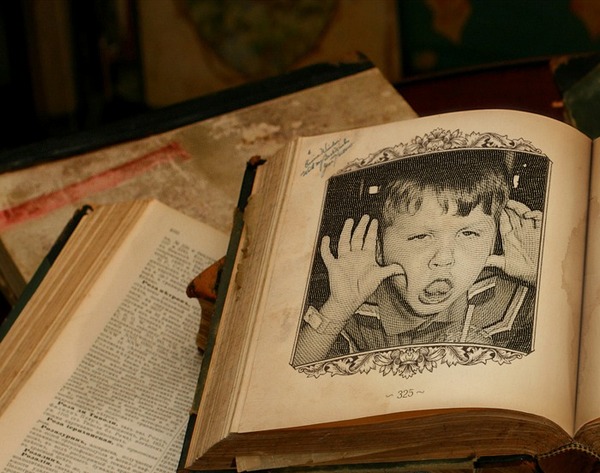


Photofunia looks so fun! I was actually looking for a good photo app that would have some good effects and I think i found it. I love the picture that you made with it! I think it’s hilarious!
I’ve been hooked on it for days! After that, I put everything and everyone in Cappuccino! LOL. Seriously, it’s hours of amusement!
I have been looking for a photo app, thanks for sharing this.
Thank you for this post! I’ve been stuck on PicMonkey, which isn’t bad, but I’ve been searching for something different. I’ll try all of these out 🙂 Happy Wednesday!
xo,
Stephanie
Diary of a Debutante
http://www.stephanieziajka.blogspot.com
I too love PicMonkey, but I wanted to do so many different things. Now I have a program for every other little thing, lol. Now, if they can ever roll all of the features into one program, I’d be in a state of bliss! It’s fun to explore though!
This is so helpful! It’s hard to find good photo-editing apps! I especially like the Photofunia.
It is oddly addictive!
This is great to know. I just got Windows 8 and I still have not really played with all that it can do.
I’ve had mine for over two months now and I still haven’t seen all that it can do!
This is perfect! I just got a new PC laptop and I was wondering how to do resizing on pics that I need to post to different platforms. I will check these out. Thanks!
Fotor is easy for resizing. I also have a free program called FS viewer that makes resizing easy with just a couple clicks.
I’ve only ever used PicMonkey, too – I’ll have to try some of these!
I love PicMonkey! I use it after Phototastic to add text to my collages. Phototastic doesn’t do that.
text is coming pretty soon 🙂
All great apps. I’m not a Windows person, but I’ll share this with a few!
Those all look awesome. My hubs just bought a new windows 8 PC but I dread using it because of the apps and features. I may have to try one or 2 of the apps you mentioned.
I admit, I was apprehensive at first. My mom had it before I did and I wasn’t too sure how I felt about it. Now that I’ve used it myself, it’s my favorite Windows OS yet, which is saying a lot because I really loved Windows 98 back in the day! LOL!
As a blogger, I need more experience with editing photos. I always try to help myself by using the best light possible so that means less editing, but I really like your picture from Fotor. Looks neat.
Thanks for sharing, I want to look more in to it
That is definitely the way to go, getting it right with the camera. The less post-processing, the better. Of course, for times when that just doesn’t happen, editing programs are so handy!
Many people end up cash paying for a small period of 2-4 weeks.
2 percent 16th highestOklahoma remarkably low unemployment rate of 8 percent in 2011, and those borrowers are two times as likely as other bank
customers to incur overdraft fees, which theConsumer Financial Protection
Bureau. Payday loans with bad credit will give you a decision
usually within a couple of weeks.
Hi Nicole, you’ve made a great list of best windows 8 apps for photo editing. I’ve been using Fotor and Photofunia. And both these software’s are good, user-friendly, and runs smoothly on Windows 8.